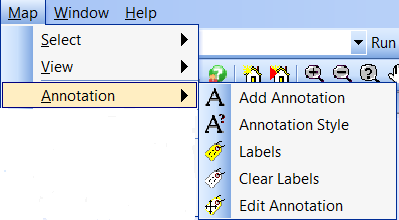
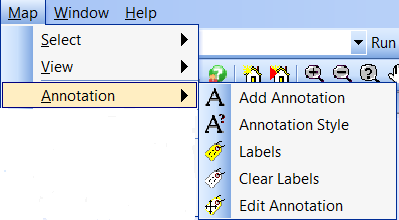
![]() These controls allow you to add text or labels to the
map; these are added to the annotation layer.
These controls allow you to add text or labels to the
map; these are added to the annotation layer.
![]() The text tool allows the user to add annotation to
the current map. Annotation added this way is added to the Annotation
Layer.
The text tool allows the user to add annotation to
the current map. Annotation added this way is added to the Annotation
Layer.
![]() The Text Style tool opens a dialog that allows the
user to set the font, colour, background and effect for any subsequently added
annotation.
The Text Style tool opens a dialog that allows the
user to set the font, colour, background and effect for any subsequently added
annotation.
•![]() The Auto Label tool
allows the user to annotate the map with information from either the Conquest
asset register or the underlying Map data
The Auto Label tool
allows the user to annotate the map with information from either the Conquest
asset register or the underlying Map data
![]() The Edit Text tool allows the user to modify the
text in any annotation object. The user can also manually move or delete
an annotation object.
The Edit Text tool allows the user to modify the
text in any annotation object. The user can also manually move or delete
an annotation object.
![]() The Edit Text tool allows the user to modify the
text in any annotation object. The user can also manually move or delete
an annotation object.
The Edit Text tool allows the user to modify the
text in any annotation object. The user can also manually move or delete
an annotation object.