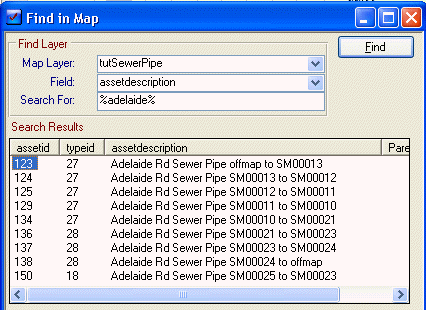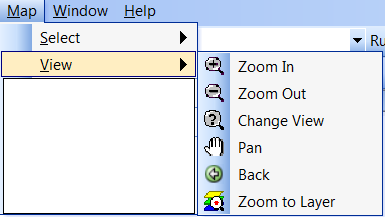
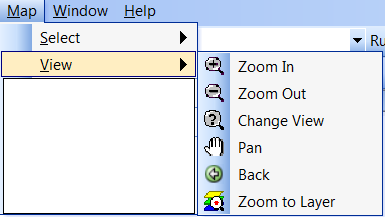
![]() - control buttons to manipulate the map
view.
- control buttons to manipulate the map
view.
![]() - zoom in, zoom out, change View and
pan.
- zoom in, zoom out, change View and
pan.
![]() - returns to the previous view, i.e. undoes a zoom
or pan.
- returns to the previous view, i.e. undoes a zoom
or pan.
![]() -opens the Layer Control form, see the Layer
Control page in the reference section for more detail.
-opens the Layer Control form, see the Layer
Control page in the reference section for more detail.
![]() - enable the Ruler allows the user to measure
distances between a starting and end point. ESC key will
cancel.
- enable the Ruler allows the user to measure
distances between a starting and end point. ESC key will
cancel.
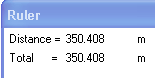
![]() -this tool opens the find form on which the search
parameters can be entered. Once the parameters are entered, click the Find
button to list the Search Results. Double clicking the selected item from
the list will select the object/s on the map.
-this tool opens the find form on which the search
parameters can be entered. Once the parameters are entered, click the Find
button to list the Search Results. Double clicking the selected item from
the list will select the object/s on the map.