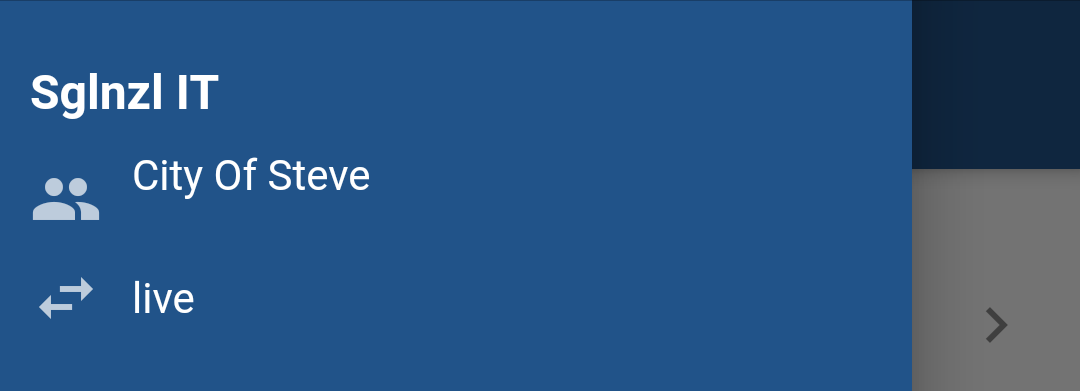
The Main Menu is always available from the Burger Icon at top-left of the Main Window with:
•A tap, to slide a menu in from screen-left
•A Finger Swipe in from the left-edge of the Main Window screen
•The Main Menu provides credentials:
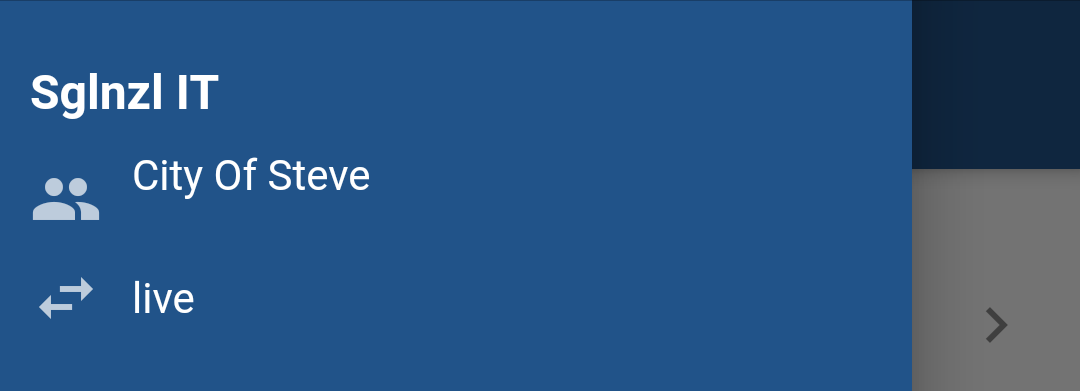
•Your Full Name from the Account data in Conquest Services
•Your Organisation Name from Conquest Services
•Your Database Connection:
•To change the Environment you are connected to, tap the Database Connection (right and left arrows):
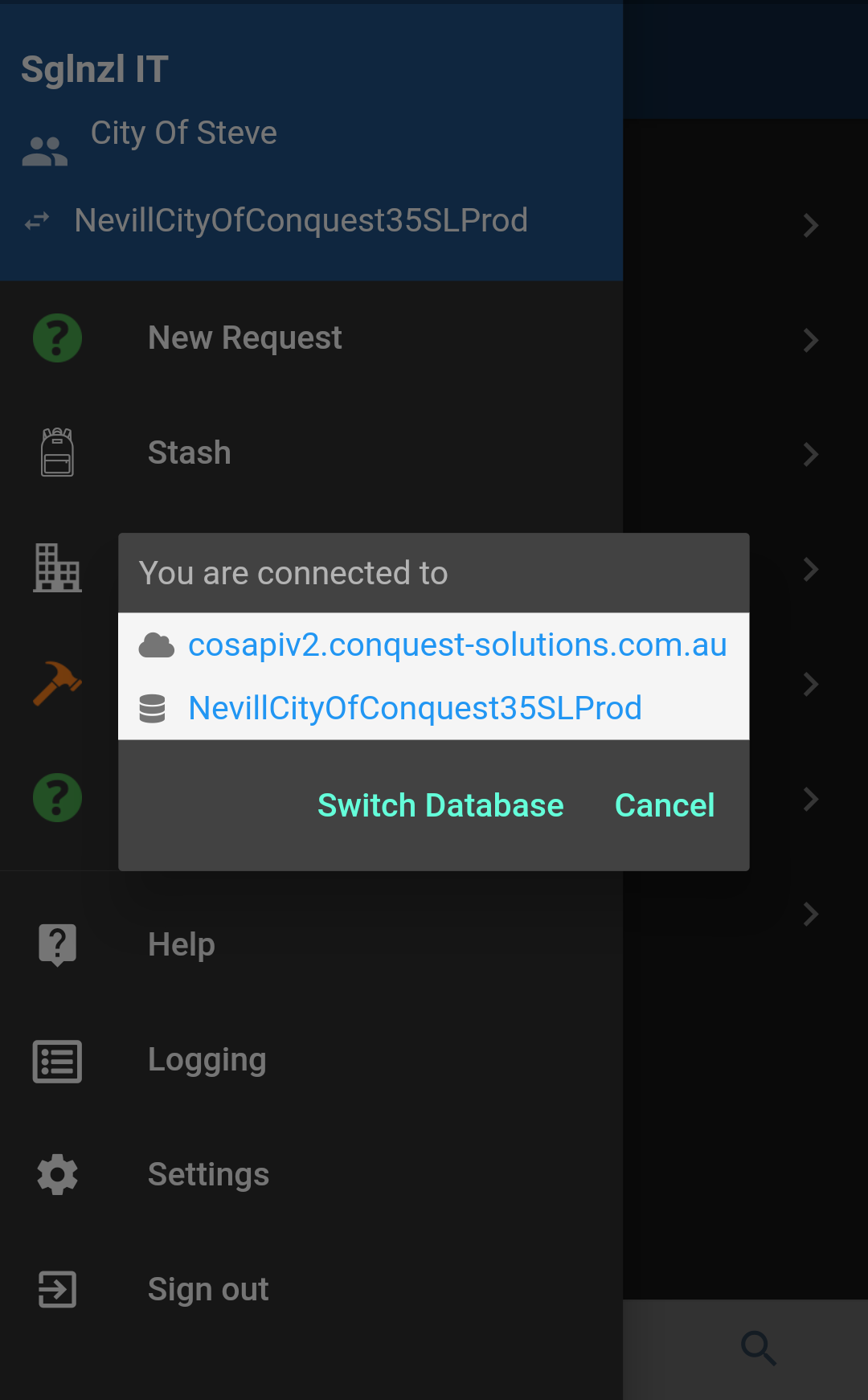
•Tap ‘Switch Database’, taking you to the Select Environment screen:
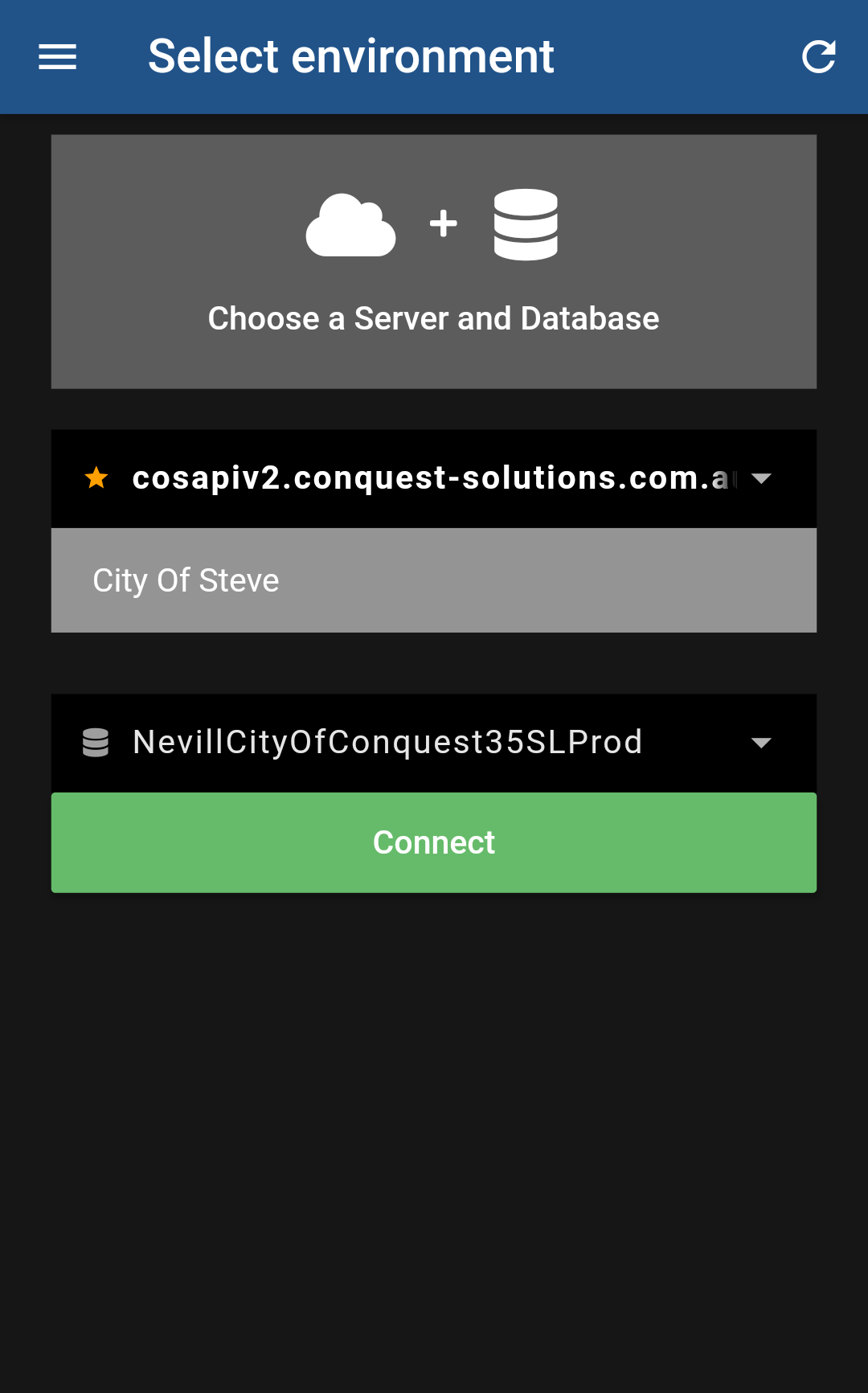
•Tap the first picklist to select from the available APIs
•Tap the second picklist to select from the Database Connections available to the selected API
•Tap Connect
•Menu Items:
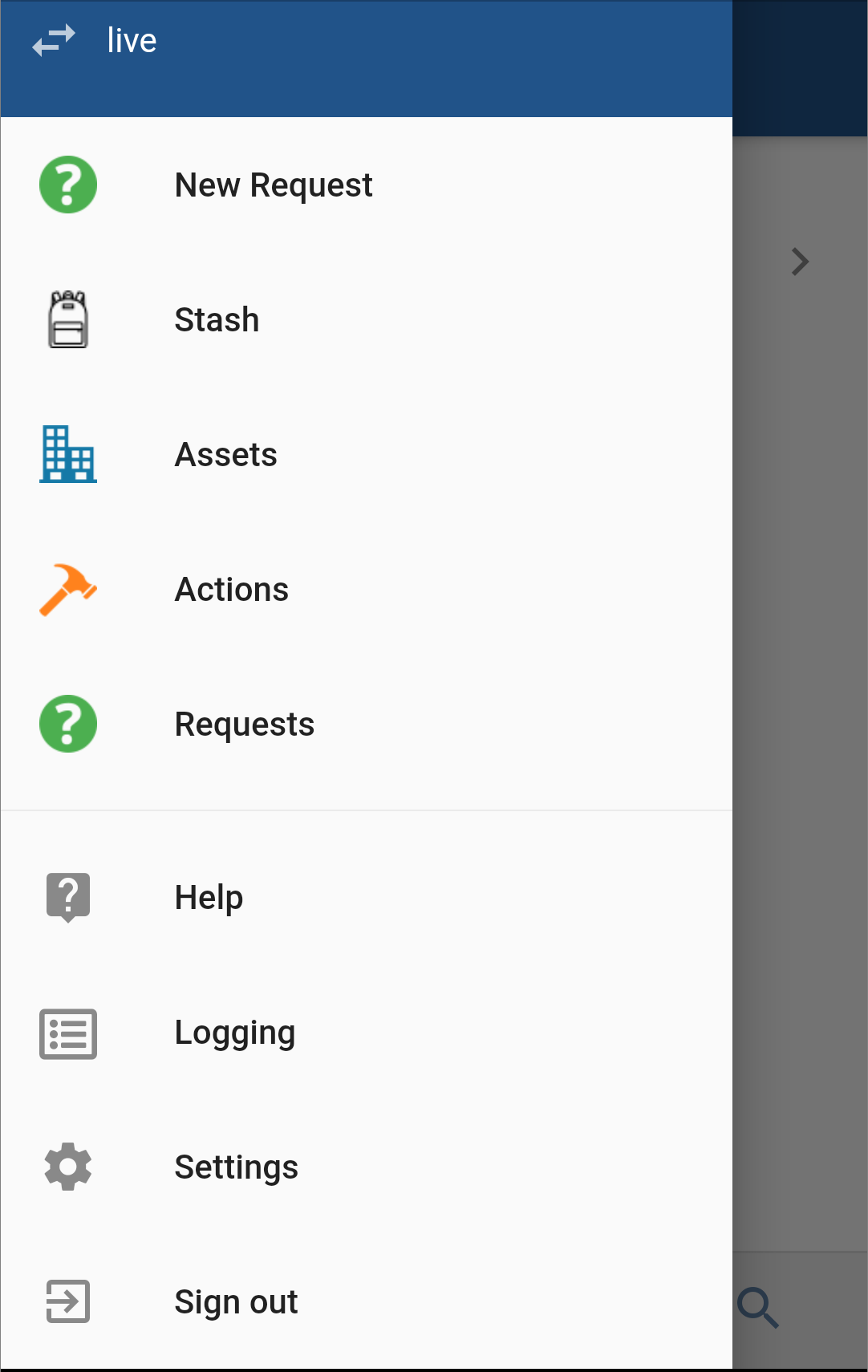
•New Request opens the Request Form for you to enter details about a Customer Request
•Stash is the local cache that holds unsaved Conquest Data until a successful Save is made on it
•Assets switches the View Tool to provide Asset Views then displays them
•Actions switches the View Tool to provide Action Views then displays them
•Requests switches the View Tool to provide Request Views then displays them
•Help
•Logging is a “trail” of operations performed by the App, which can be used to analyse issues
•Settings is for viewing the version, connection and device details, for reference. It also has a “long-press” function that retrieves the Conquest System Options
•Sign Out is important because, if you don’t use it, you will continue to hold a Conquest Licence, making it unavailable to anyone else for an hour