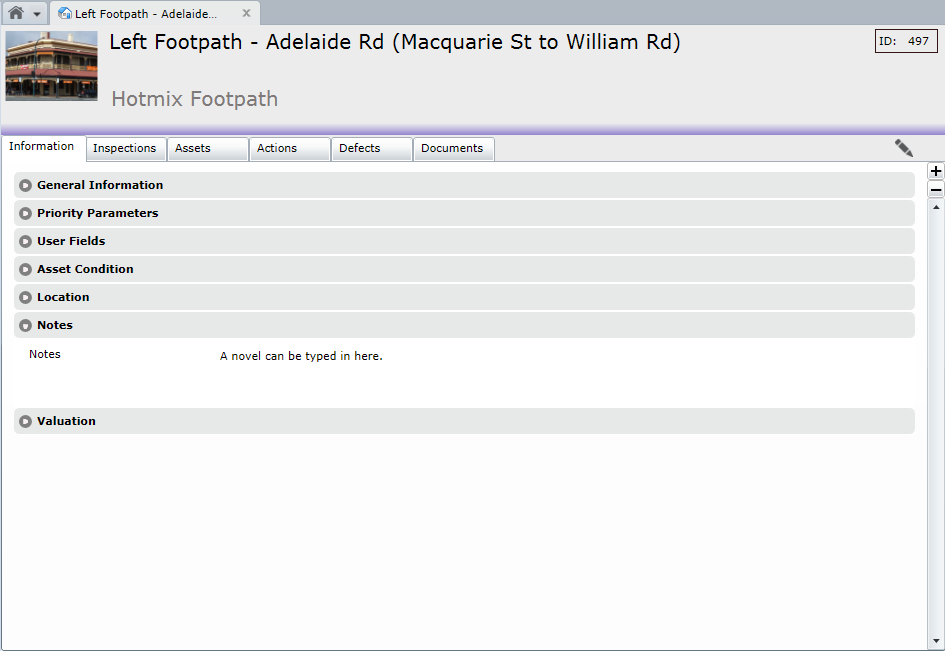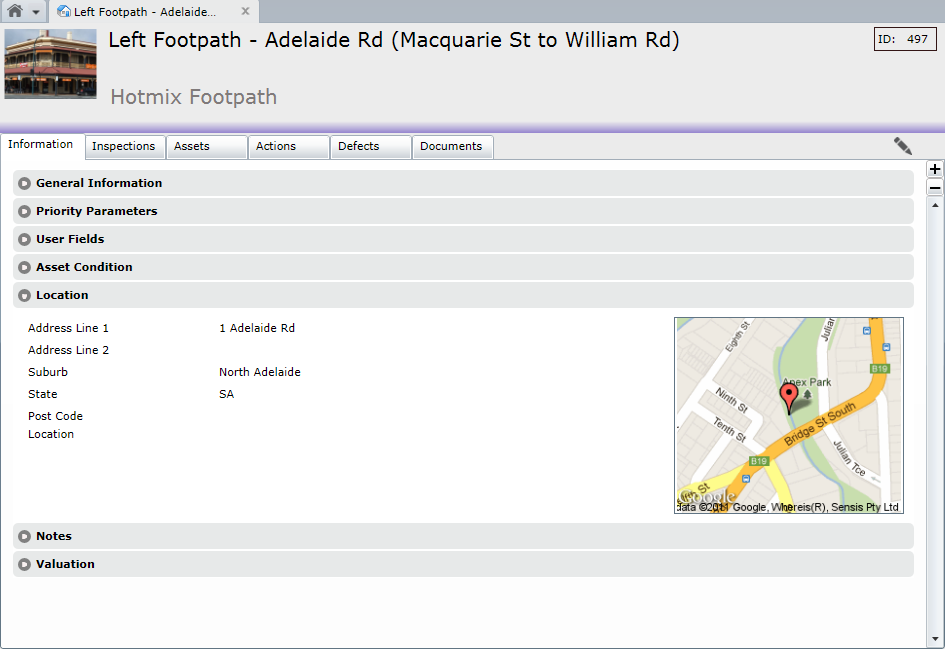
The fields in this section are used to provide details of the address and any relevant notes on the location of an Asset. When a sufficiently accurate address is present, a Google Mini-map is displayed to the right of it. Entering a Latitude and Longitude can give an exact location on the Map but is best done as described below.
Because downloading the image to the client PC could be considered a security vulnerability by some organisations, a System Option - Fetch Google Map behaviour is provided to manage this feature. See General Options for details.
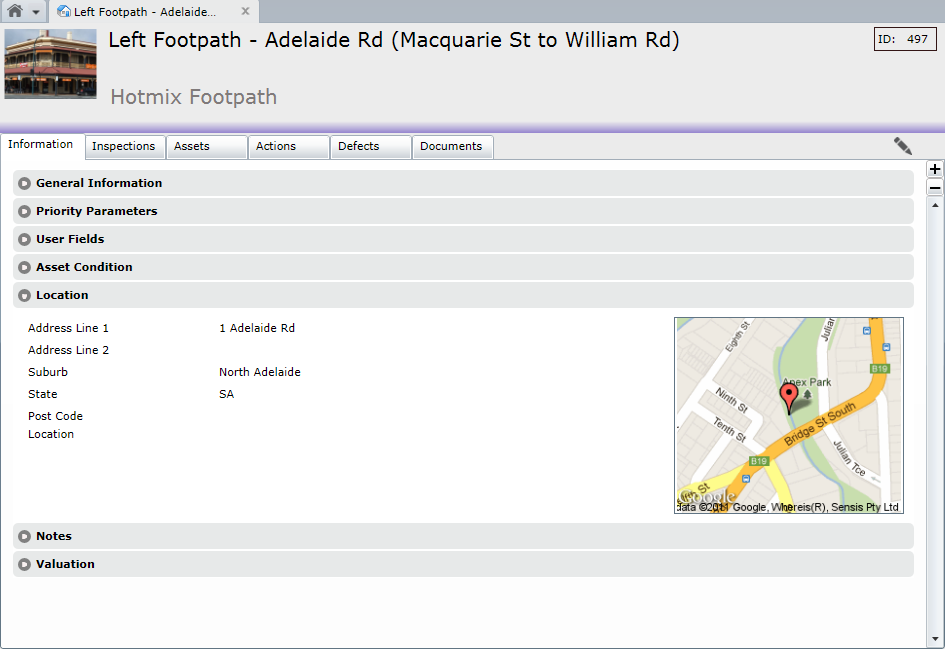
When a Latitude and Longitude is used, for best results format all of the textual address details into the Location field and put the Lat/Long values into Suburb, leaving all the other address fields empty:
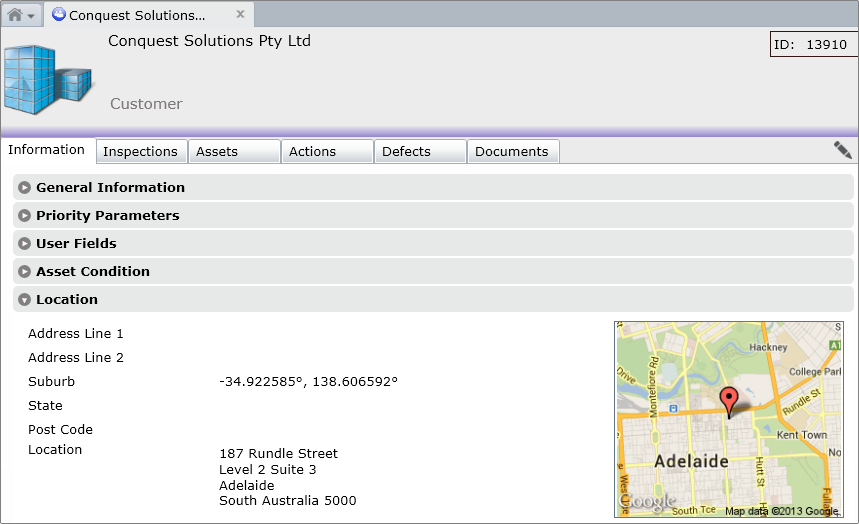
The Mini-map can be left-clicked to open the full Google Map in a new browser tab.
Notes
The notes field can be as much descriptive text about an Asset as is necessary and can be quickly scanned, without having to open attached documents, which might be too detailed to be easily understood.