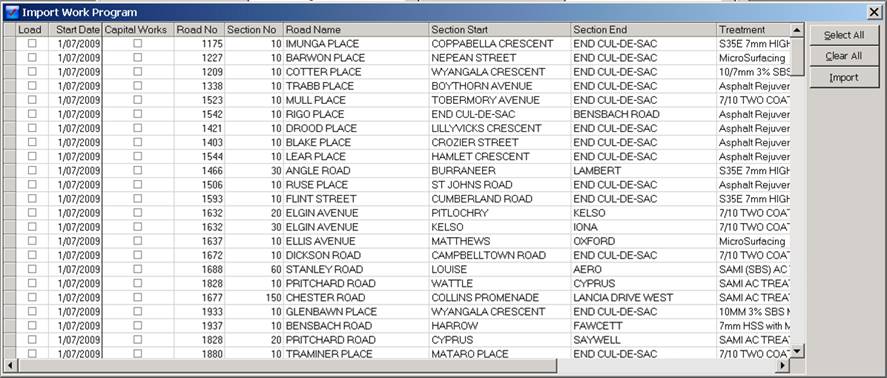
The interface allows some or the entire preferred works program to be loaded Into Conquest as Actions. Clicking the ‘Load Works Program’ link in the Administration form displays a dialog requesting the year of the program and then displays a list of treatments. Note that Reconstructions are cannot be loaded using the interface.
The following diagram shows a typical works program.
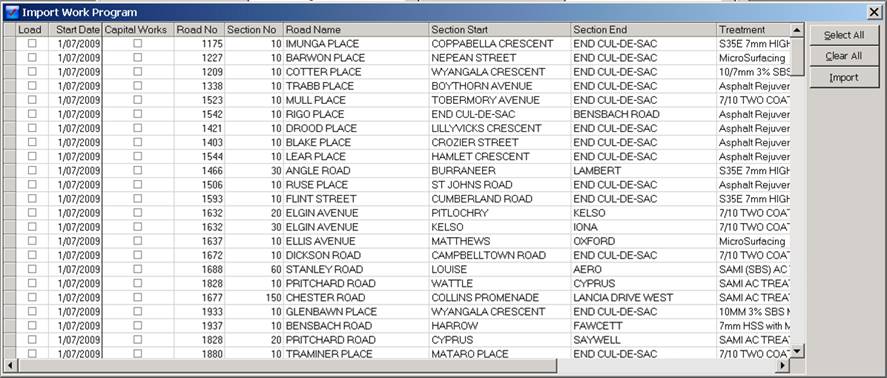
Users are able to select which treatments are to be loaded into Conquest. In addition, by selecting the ‘Capital Works’ check box, the treatment can be loaded as a New Works Action into Conquest.
The information that is included in the Action is described in the following table.
|
Conquest Field |
Value |
|
Action Description |
Treatment Description |
|
Action Type |
‘Scheduled’ |
|
Start Date |
1 July of the Program Year |
|
Estimated Quantity |
Area of Treatment |
|
Action Category |
The Action Category specified in the Administration form. |
|
User text field containing treatment code |
SMEC treatment code |
The Action will also include the cost estimate from SMEC.