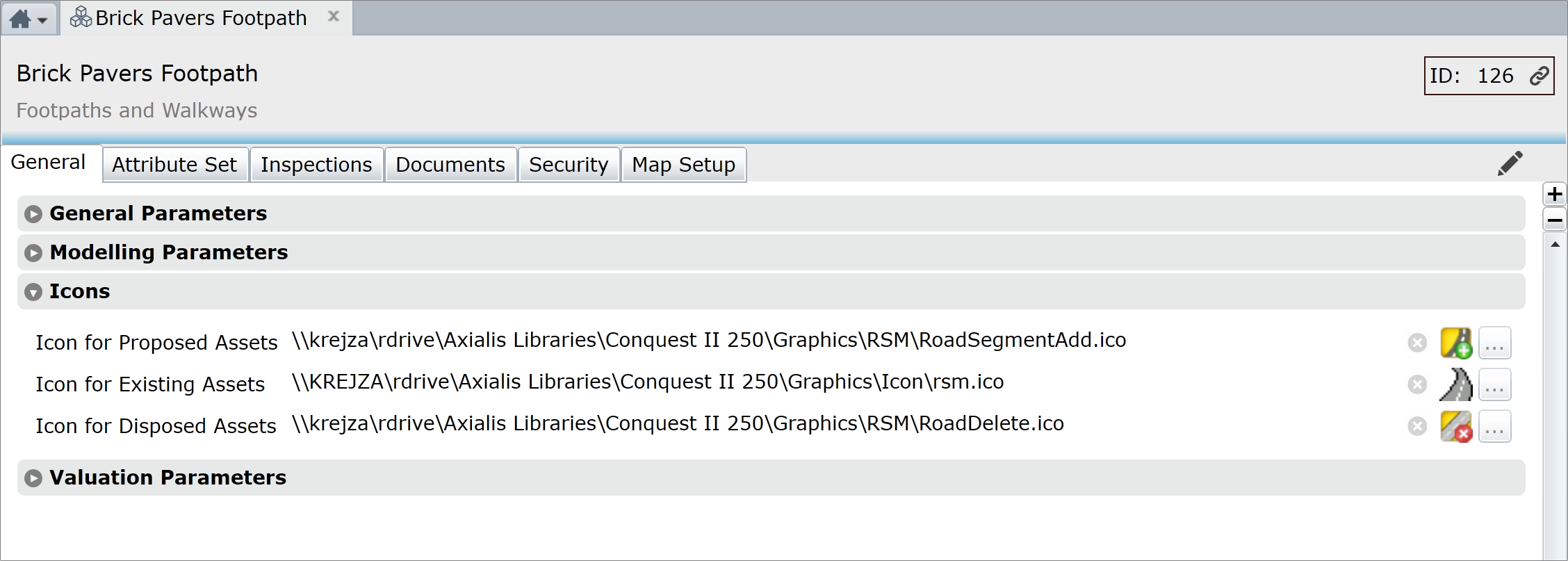
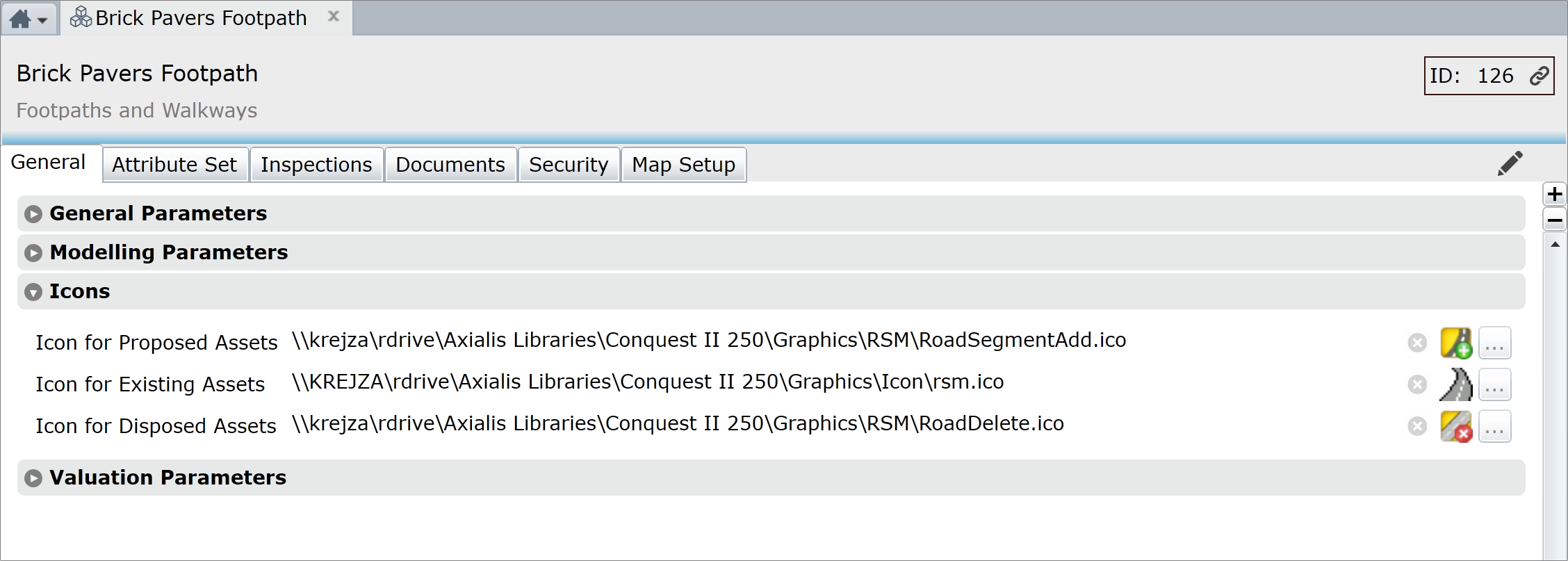
In the life of a Valuation Asset, its Status can be:
•Proposed
•Existing
•Disposed
You can assign an icon for each Asset Status, so that Assets of the Asset Type, will show the icon in the Asset Explorer and in the Tab of the Asset Form. Edit the Asset Type as follows:
•The ellipsis button on the right, opens a file browser for selection of an icon file from a network location that you have read access to, often a repository of Icon files, as used by your organisation
•When you have selected an Icon, it is displayed on the left of the ellipsis
•Leftmost is the Delete button, which removes the Icon file