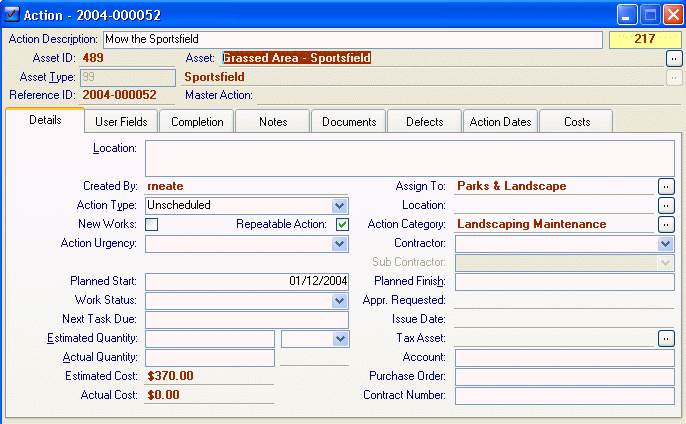
Repeatable Actions are used for jobs that are repeated at intervals, regular or irregular. Repeatable Actions are similar to Cyclic Actions in that both allow repetition of an Action at intervals. The significant difference is that Repeatable Actions are configured for individual Assets, whereas Cyclic Actions are configured on all Assets of a particular Asset Type.
To make an Action repeatable, select the “Repeatable Action” check box on the main Action form.
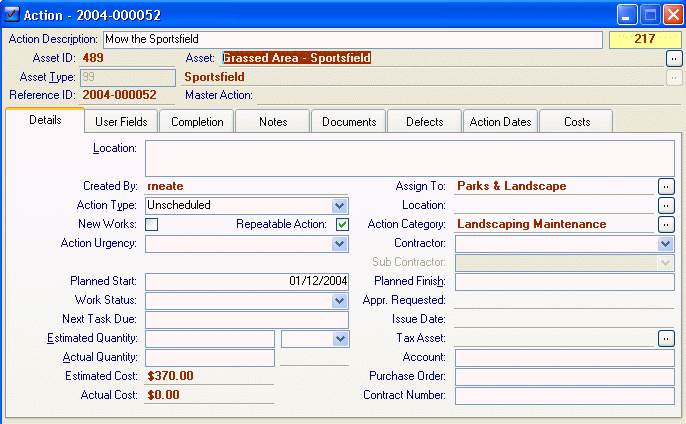
Repeatable Actions work by defining the dates, when an Action should be carried out. Dates can be set either individually or by defining a periodic cycle.
Options are available to determine whether User Fields and/or Document Links are automatically copied to Succeeding Actions when a Repeatable Action is completed
Repeatable Actions are an integral part of forecasting work plans and budgets. Refer to Action Forecasting for more info.
Once the current Repeatable Action is Completed, a new one is automatically created with a Start Date equal to the next scheduled date and continuing the schedule. These Actions will all be linked together as per the Linked Action function.
|
Schedule Types |
|
|
Limited |
This schedule will repeat a set number of times then stop |
|
Unlimited |
Based on Completion Date; this schedule will continually repeat with the Start date of the new Action being equal to the Completion Date of the old Action plus the Duration. |
|
Unlimited |
Based on Start Date; this schedule will continually repeat with the Start Date of the new Action being equal to the Start Date of the old Action plus the Duration |
When completing Master Actions, if there are repeatable Sub-Actions, a message will pop-up asking if a new Master Action is to be created:
•If Yes is selected then the subsequent new Master Action will have new repeatable Sub-Actions automatically assigned based on the Sub-Actions completed on the old Master Action
•If No is selected then the new Sub-Actions will be created but will not be assigned to any Master Action and can then be managed individually. If subsequently a Master Action is created from the old Master then these new Sub-Actions will automatically be attached.
When a Master Action is set up as a Repeatable Action, it cannot have repeatable Sub-Actions. When the Master (and Sub-Actions) is completed, a new Master is created with new Sub-Actions, which means the Sub-Actions are repeating on the Master Action schedule not their own.