To upload Inspection data to Conquest:
•Connect the Tablet PC to the network via ethernet, or if you are doing multiple small Inspections to the same Inspection Program, you can use Cellular wireless
•Log on and start CMTPC
•Select the menu option Tools > Upload
•From the Upload Inspection Data Form you can choose to keep the Inspection Program active on your Tablet PC:
•Either tick the Maintain Current Inspection checkbox, which means you can continue to perform Inspections after this Upload, or…
•Leave the Maintain Current Inspection checkbox unticked, which means, to continue to perform Inspections you will need to do a Download after this Upload
•Click ‘Yes’, for all of the saved Inspections, including Defects and Actions to be uploaded into Conquest
•A message is displayed once the data has been successfully uploaded:
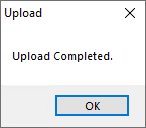
•Click OK