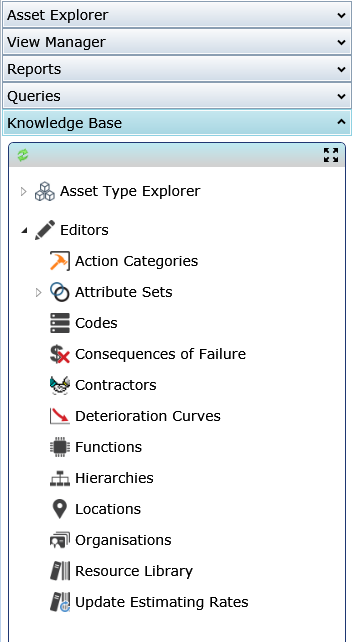
In the ‘Knowledge Base’section of the Navigation Window, select the ‘Update Estimating Rates’ item from the Editors:
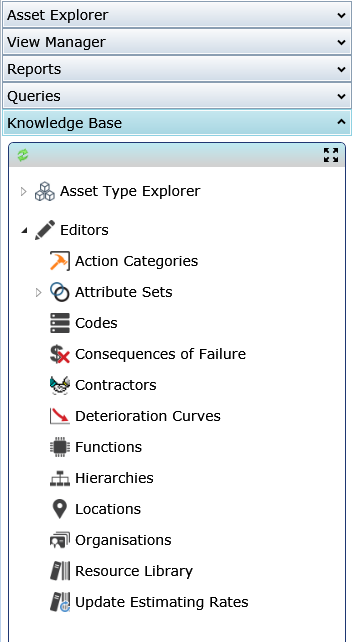
Click on the Tool to start it then Create/Choose a filter that defines the Resources that are eligible to have their Estimating Rates recalculated. Level 1 Resources cannot be selected.
Enter the percentage to increase the existing unit rates for Resources by. Select the level of existing Actions to apply the Rate Adjustment to:
•No Actions
•Unapproved Actions
•Unissued Actions
Select the Standard Actions checkbox to apply the Rate Adjustment to Standard Actions.