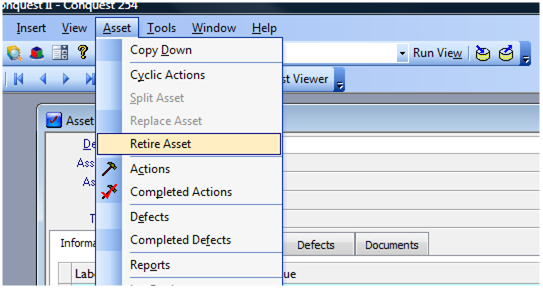
The Retire Asset function sets the Status of a non-valuation Asset and any of its children to “Disposed”.
To retire an Asset:
Step 1. Open the relevant Asset
Step 2. From the menu select Asset>Retire Asset
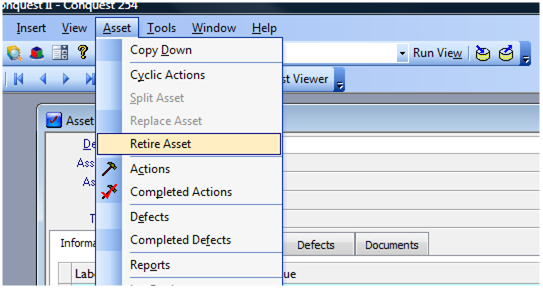
Things to be aware of:
•You can’t retire an Asset that is a valuation Asset. You must use the disposal process for this
•You can’t retire an Asset that has any child valuation Assets that are not disposed
•You can’t retire an Asset that has any uncompleted Actions associated with any of its children