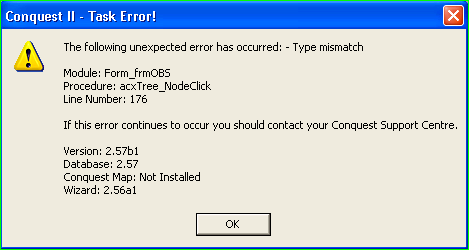
Conquest II depends on a Microsoft Windows Library that is used by Windows and Office. It is a set of commonly used functions (Controls) in a file called MSCOMCTL.OCX. It has been known for Microsoft Updates to change this file, which is located in the “\Windows\System32\” (32 bit) or “\Windows\SysWOW64\” (64 bit) folder, and cause Conquest II to malfunction. The updates do not always cause the problem consistently across all machines because updates can fail, depending on the state of the machine. Therefore Conquest II on one machine may fail but on another still work ok.
A recent occurrence of this kind of update was published by Microsoft on the 14th of August 2012, see http://technet.microsoft.com/en-us/security/bulletin/ms12-060
Here are some Windows XP screen captures of the types of errors caused by this condition:
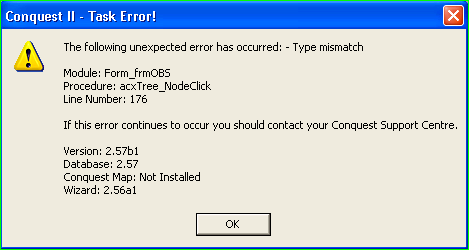
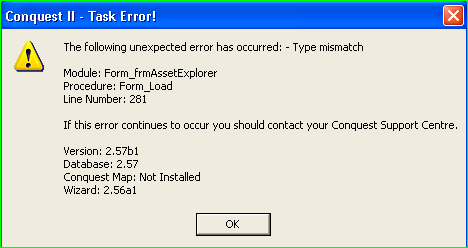
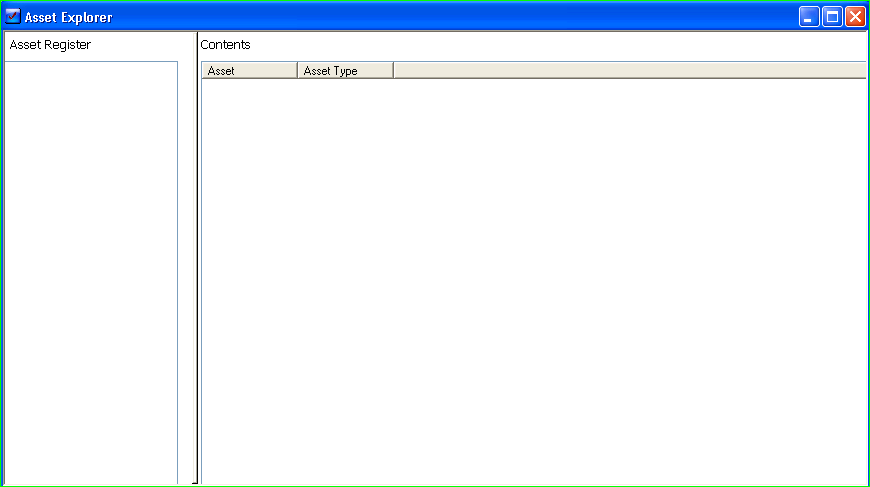
Here is a Windows 7 screen capture of an error caused by this condition:
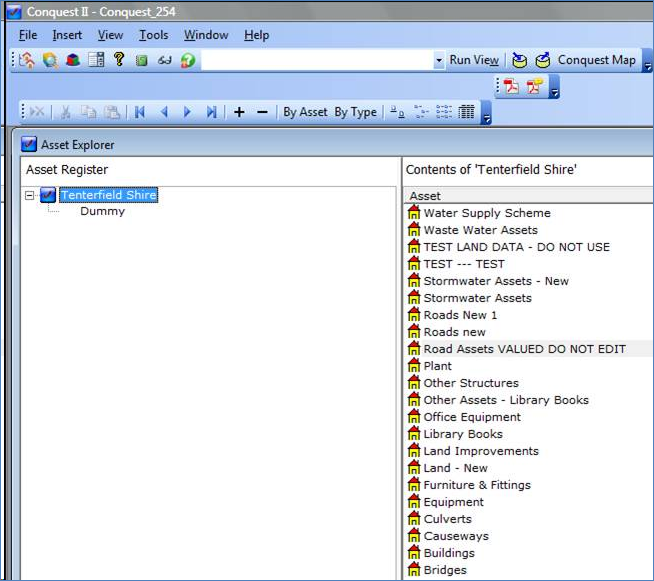
To fix this the Common Controls Library requires to be re-registered on every computer that has been affected. To do this:
•Log on to the affected machine as a Domain User with Administrator privilege
•Right-click and choose “Run as administrator” on a “CMD prompt” (Start>All Programs>Accessories>Command Prompt). On XP this is done by left-clicking.
•Change directory “CD %windir%\system32” or “CD %windir%\syswow64” depending on, whether the version of Windows is 32 bit or 64 bit
•Run the command “regsvr32 mscomctl.ocx” to re-register the file
•Close the CMD Prompt. If there were errors in this process, please call Conquest Support