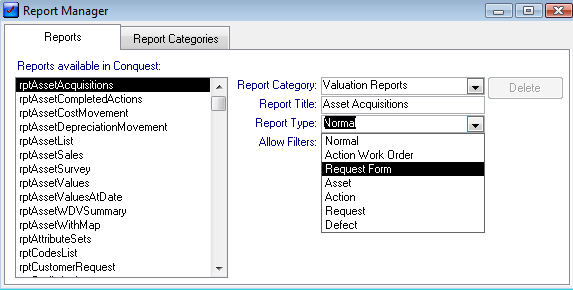
The standard Conquest Reports database comes with standard reports to which users can add customized report. The reports database contains two types of reports. Normal reports and object related reports. Normal reports are those that report on a range of assets, actions, requests or defects. Object related reports report the details of an individual asset, action, request or defect.
From View>>Report>>Report Manger reports can be configured to be Normal or object related (Action Work Order, Request Form, Asset, Action, Request, Defect)
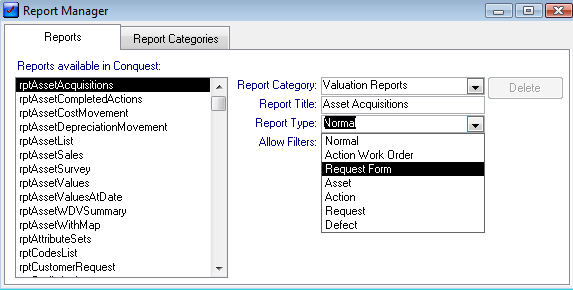
Request Form
Once a report has been configured as a Request Form report type, it will be the default report that prints when the Request Report option from the Request menu is selected. This function is also available by right clicking on the Request form.
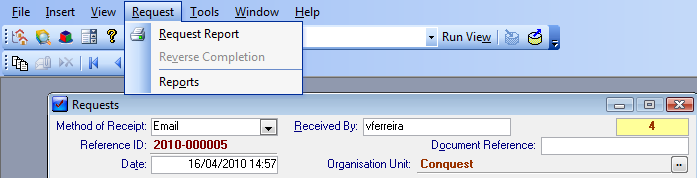
Asset, Action, Request and Defect Information Reports
Many different reports can be assigned to each of the objects which will be displayed when selecting the right click Report option on the object.