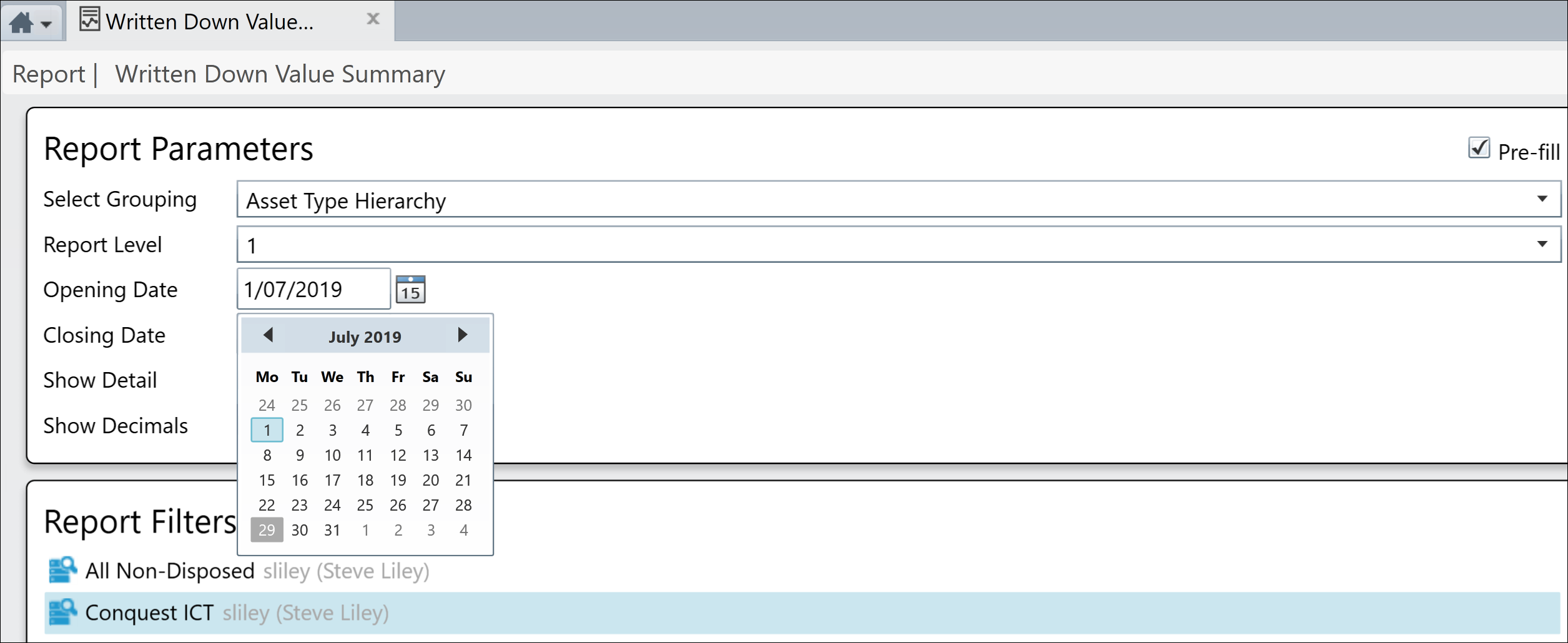
For best performance:
•Tick the ‘Pre-fill’ checkbox and enter, the Parameters there:
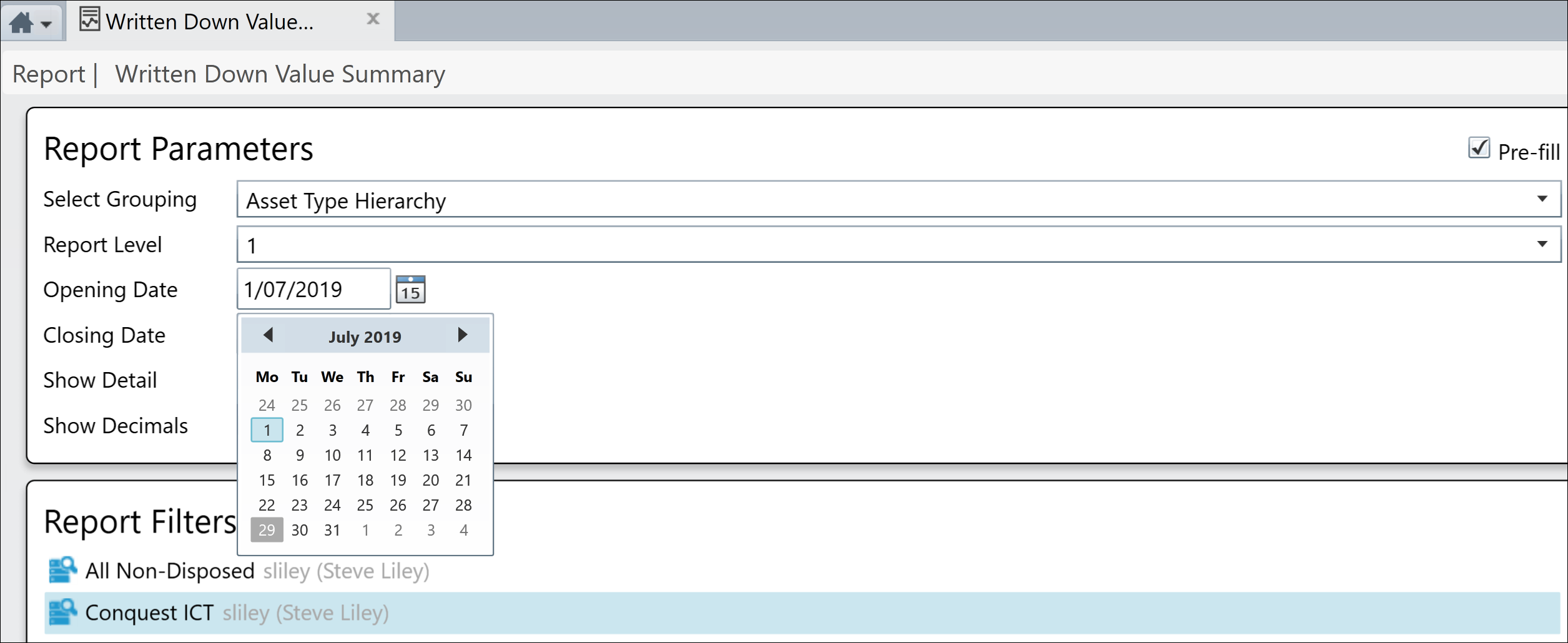
•Click the Preview Task
If you don’t want to use Pre-fill:
•Click the Preview Task
•Enter the Parameters:
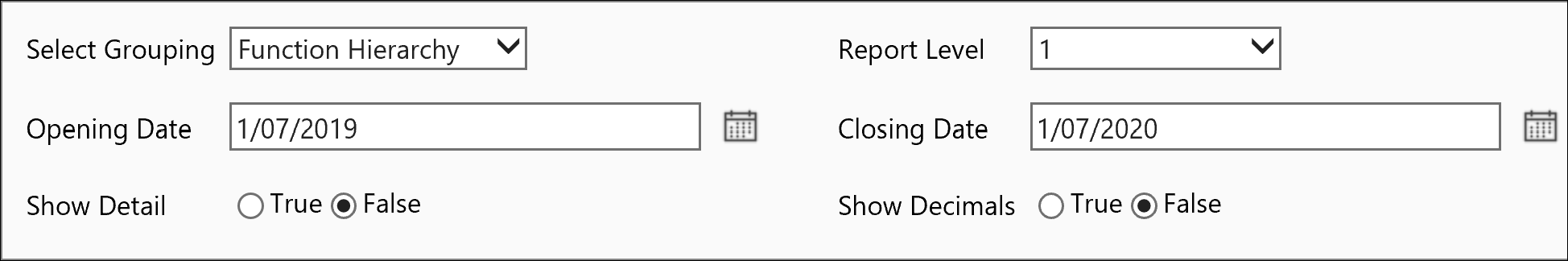
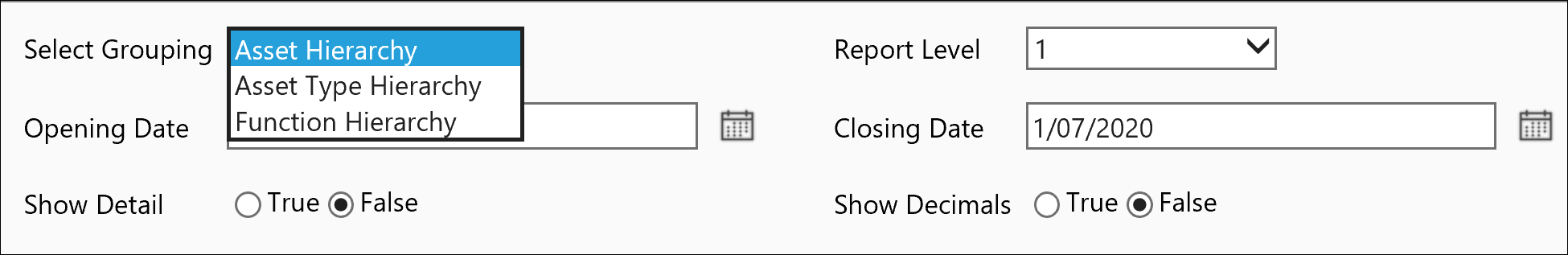
•Click Run Report
Things to be aware of:
•Conquest Financial Reports calculate the Opening Values by working backwards from the Closing Values and adding/subtracting the total of the Differences for each Type of transaction.
•If you are asked to run a Valuation Report over a large filter of Assets, and tick the Show Detail checkbox, to show those Assets. The Microsoft Reporting Services server may not have sufficient capacity to output the many pages this will result in. In which case, the report will probably run for a long time before failing. This is an IT configuration issue, not a fault in Conquest.