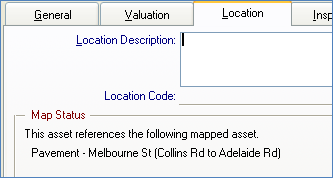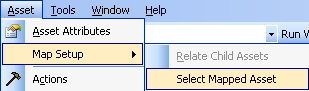
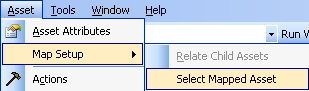
The map set-up menu option allows the relating of an Asset to an already mapped Asset thereby linking the one map object to the two or more Assets
•Relate Child Assets: - This option relates the map object for this Asset to all of its children from the Asset hierarchy. An example of this could be a Park (i.e. the Park is the mapped Asset and all the sub Assets of the park, furniture equipment etc, would be mapped back to it rather than individually)
•Select Mapped Asset: - This option allows the selection of another mapped Asset, from anywhere in the hierarchy, for which this Asset is related to. For example a map object might represent a road surface and its kerbing but in the Asset hierarchy you have two separate Assets. Therefore you would link the surface Asset to the map object as normal and then relate the kerb to the surface with this function
Once an Asset has been related to another Asset through either of these methods then this will be detailed on the location tab for this Asset.