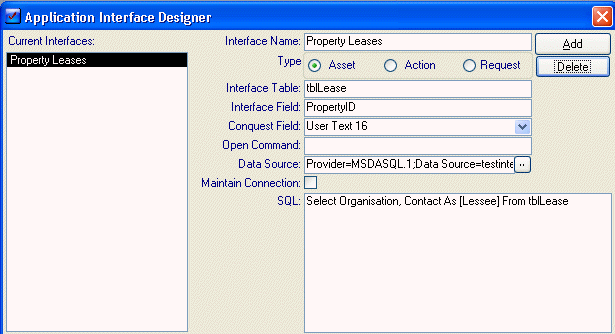
The Interface Editor allows Conquest to link another database by setting up a connection between the two databases.
Shown here is an example of a connection between Conquests Assets and a Property Lease Database.
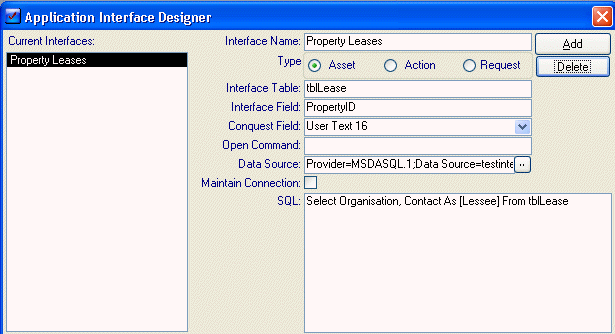
•Interface Name: - This is the name given to this interface; it also shows on the left in the list of all the configured interfaces.
•Type: - This determines whether this interface is relating to Conquests Assets, Actions or Requests.
•Interface Table: - This is the table name from which you wish to draw data. (tblLease)
•Interface Field: - This is the field in the external table that holds the key identifier for the data in that table. (PropertyID)
•Conquest Field: - This is the Conquest field that stores the key from the external database. (Text 16)
•Open Command: - This field records any special commands that need to be done in the external database when accessing data from it.
•Data Source: - This contains the connection information for the OLE DB provider for the external database. (Provider=Microsoft.Jet.OLEDB.4.0;Data Source=C:\Conquest Training\TestInterface.mdb;PersistSecurity Info=False)
•Maintain Connection: - The checkbox determines if the connection will be kept open when the link is made or if it closed after returning the relevant information.
•SQL: - This is the SQL string that tells the external database what information to return. (Select Organisation, Contact As [Lessee] From tblLease)
What this all means is that this connection is between Conquests Assets and the table tblLease in the external database Testinterface.mdb. where the data in Text 16 in conquest matches the data in PropertyID from tblLease then the link will return the Organisation field and the Contact field (labelled as Lessee) from that database and display it in Conquest.
Once the Interface is configured here then it will need to be selected for the appropriate Asset Type. These Assets will then have this Interface available to them from the Asset >> Interface Menu.
These Interfaces need only be configured once and are usually set up by the Conquest or IT Administrator. It is helpful that this person is comfortable with how to set up OLE DB connections and familiar with SQL.