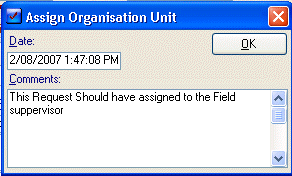
When a request needs to be assigned or re-assigned to a particular person or department, enter notes on the reason for the assignment in the “Assign Organisation Unit” dialog:
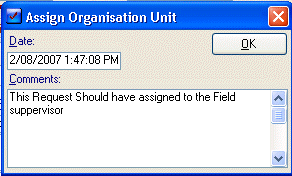
As a Conquest Administrator, enable the “Assign Organisation Unit” dialog from the Options form, “Actions and Requests” section, “Disable ‘Assign To’ Notes” option to True:
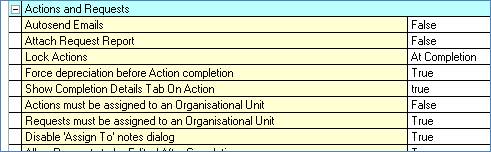
For more details on Organisation Units see How To Manage the Organisational Structure.
•Assign Date Defaults to the current time and date and is the time this Request is assigned/re-assigned.
•Comments This is for any comments relating to the assignment of this Request.
This dialog box can be disabled system wide by the Conquest Administrator with a System Option.