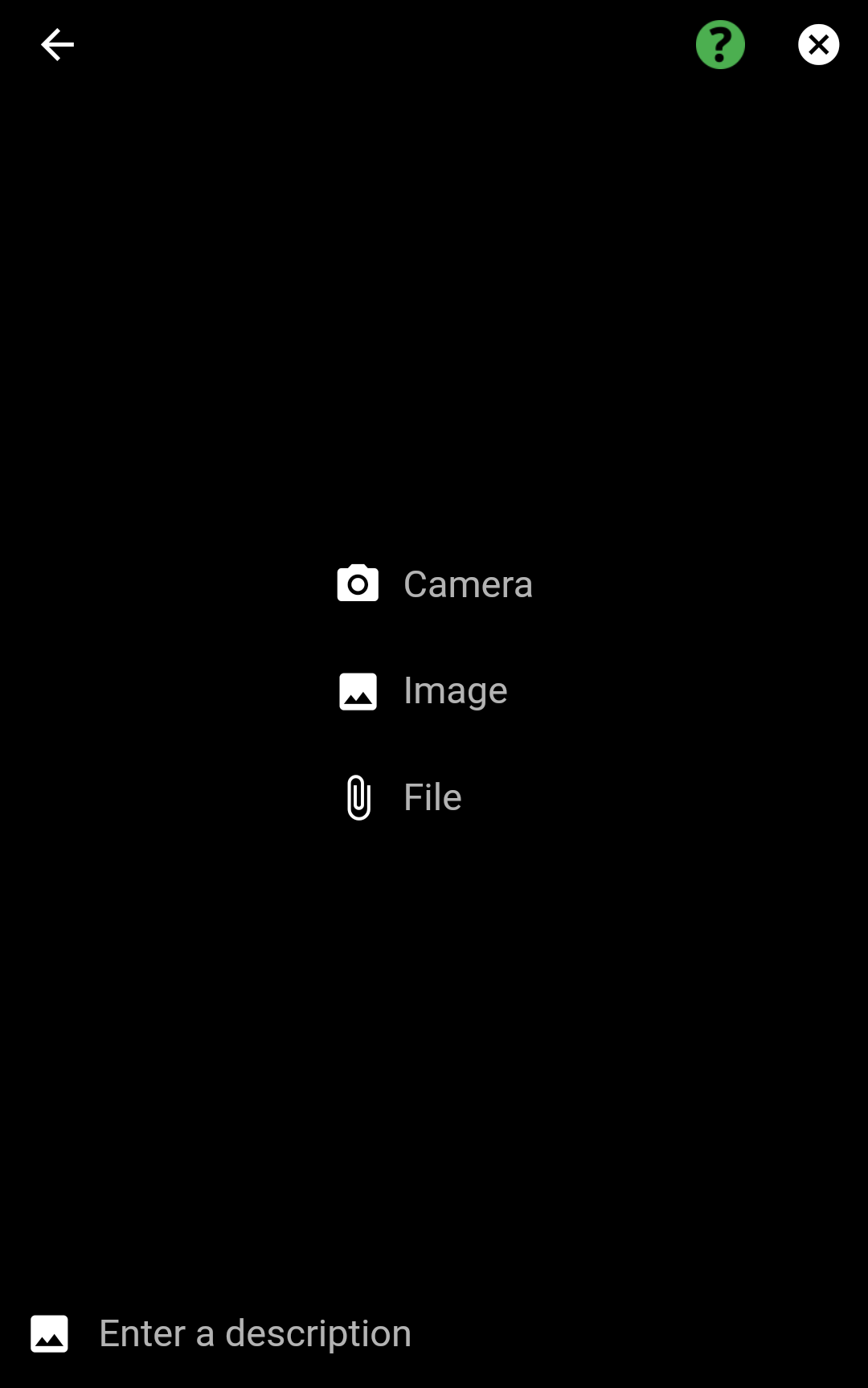
Open a Data Object Form to access the Documents feature, to capture and view documents.
•Open the Form Menu.
•Select New Document:
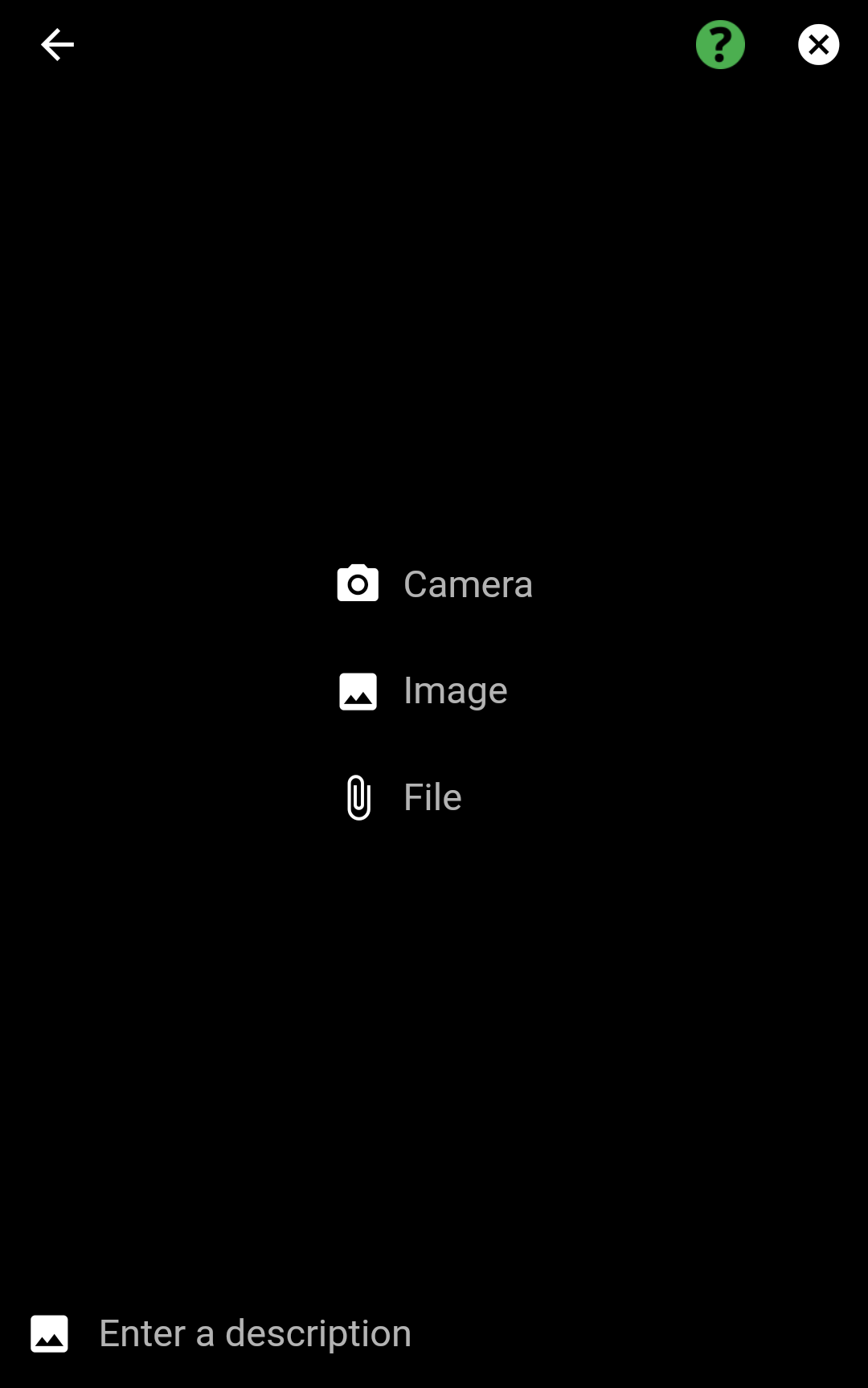
•In the New Document Form select a file source:
•Camera, to create and use an image
•Image, to select an image file already on the device
•File, to select a non-image file. If you select a system file such as an installer or software library, the New Document Form will not respond, so try again
•Enter the Document Description at any stage.
•Tap the “Tick Button” to confirm that your selection is good.
•Add as many files as you like.
Note: It may take a little time to upload the file. Meanwhile you continue to do other things in Conquest on your device.