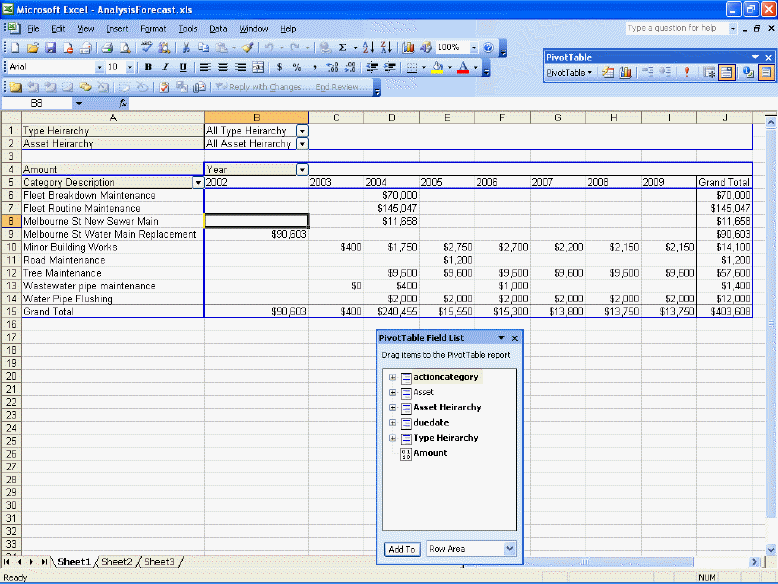
Conquest generates a list of the possible Actions that will take place up to and including the Forward Planning Date, and stores it in the Action Forecasting Table (tblActionForeCast) as follows:
•Non-Cyclic, non-Repeatable Actions that have Start Dates in the forecast period and are not Completed
•Cyclic Actions extrapolated out for the cycles that will take place over the forecast period
•Repeatable Actions extrapolated out for the repetitions over the forecast period
The Action Forecasting Table is automatically updated, whenever an Action, Cyclic Action or Repeatable Action is edited in a way that changes the Action Start Date.
When Action Forecasting is enabled, the Forecast Actions Report can be run or alternatively, custom reports or external data analysis software (i.e. Analysis Services) can be used.
An example Analysis Services Cube loaded into Excel might look like this:
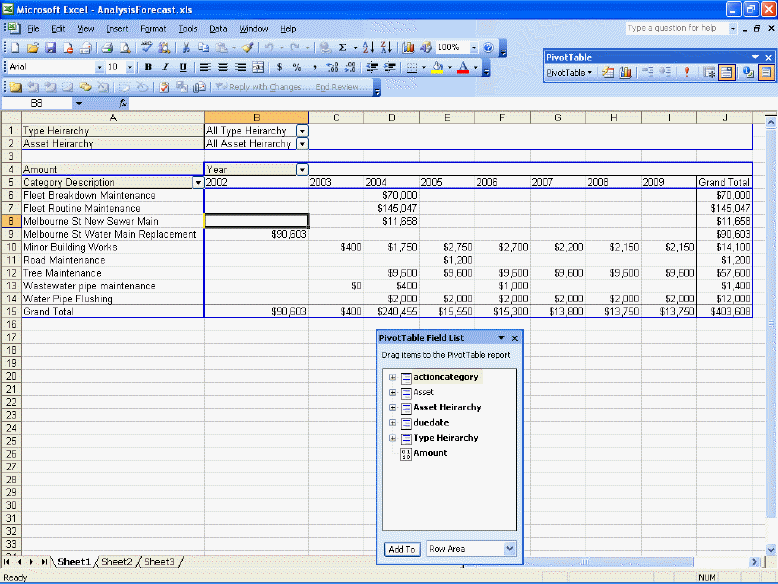
Important Considerations
•The further into the Future the Forward Planning Date is set, the longer it will take Conquest to generate the forecast
•Generating a forecast puts a significant load on the Conquest software and the IT infrastructure supporting it, so it is recommended that changing the Forward Planning Date is done during off-peak hours
•Any reporting based on the Action Forecasting Table that depends on a date after the Forward Planning Date will not include Actions with a Start Date greater than the Forward Planning Date, so to avoid possible misleading information in such reporting, including Cubes, ensure that the reported date range does not go beyond the Action Forecast Date