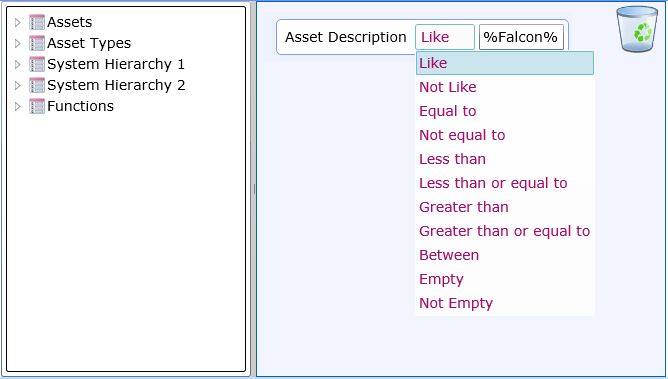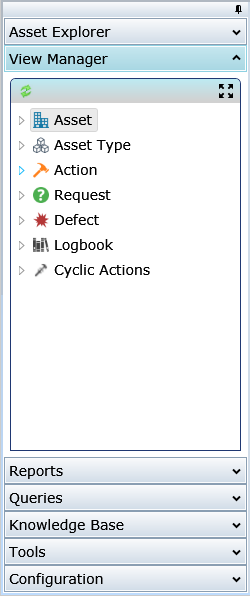
Conquest has three main methods for extracting specific information from the Conquest Database, all accessed from the Navigation Window:
•View Manager
•Reports
•Queries
The Filter Builder functionality used by all three methods to define the information required, uses the same standard design in each, even though each method has its own unique User Interface. Even financial tools and utilities that need to filter data, use the same standard Filter Builder.
The View Manager is the most comprehensively used tool for creating lists of Conquest Data Objects, so this section focuses on it. There are six categories of Views:
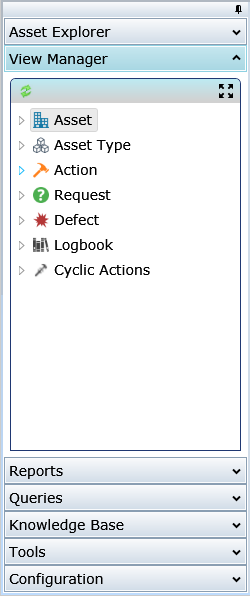
When a non-Administrator User expands a Category, a list of System and User Views is displayed, any of which can be clicked to run it:
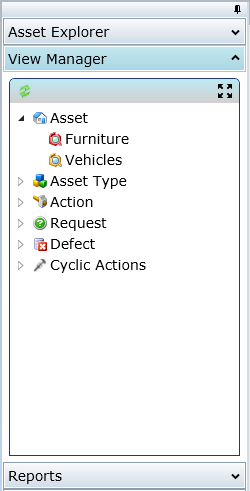
Administrators have access to all Views for all Users and Permission Groups, so they see sub-categories of Views:
•My Views
•Users
•Groups
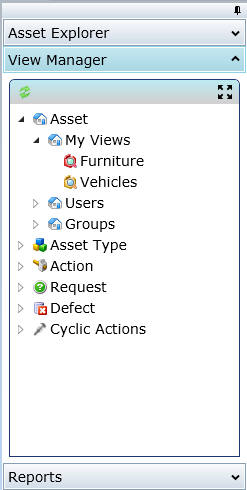
Clicking on a View runs it, to produce an output list of Data Objects:
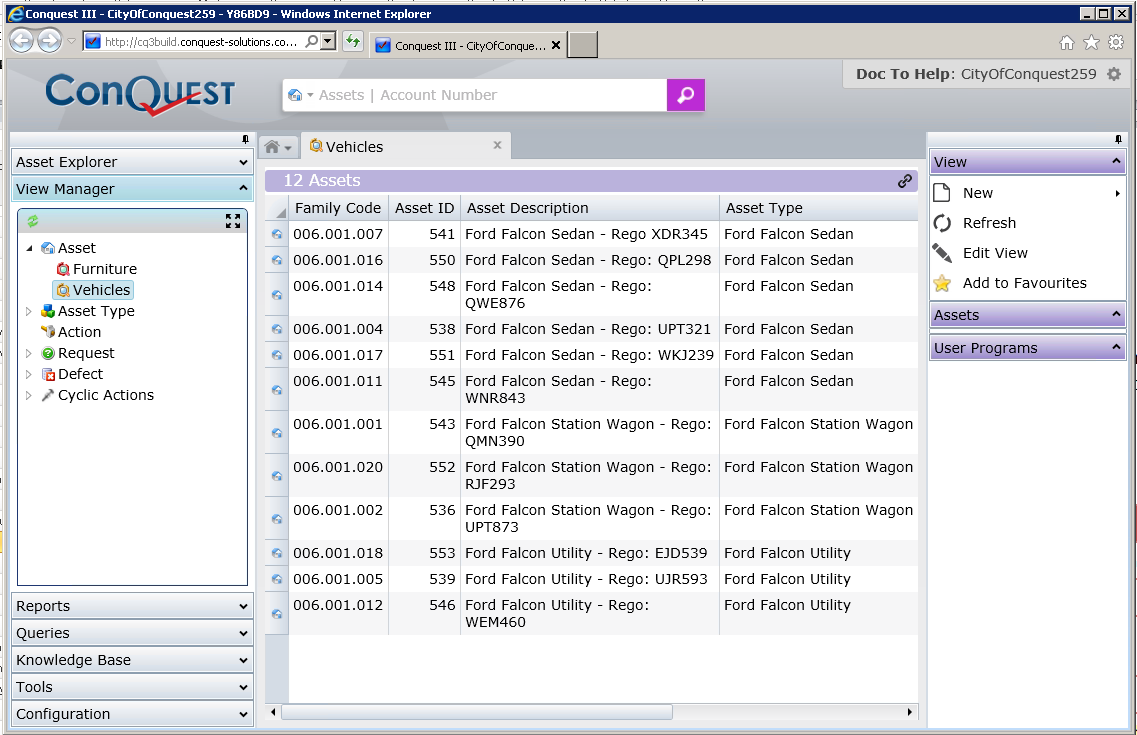
For a User with permission to Edit the View, the Edit View Task opens the View Editor Form:
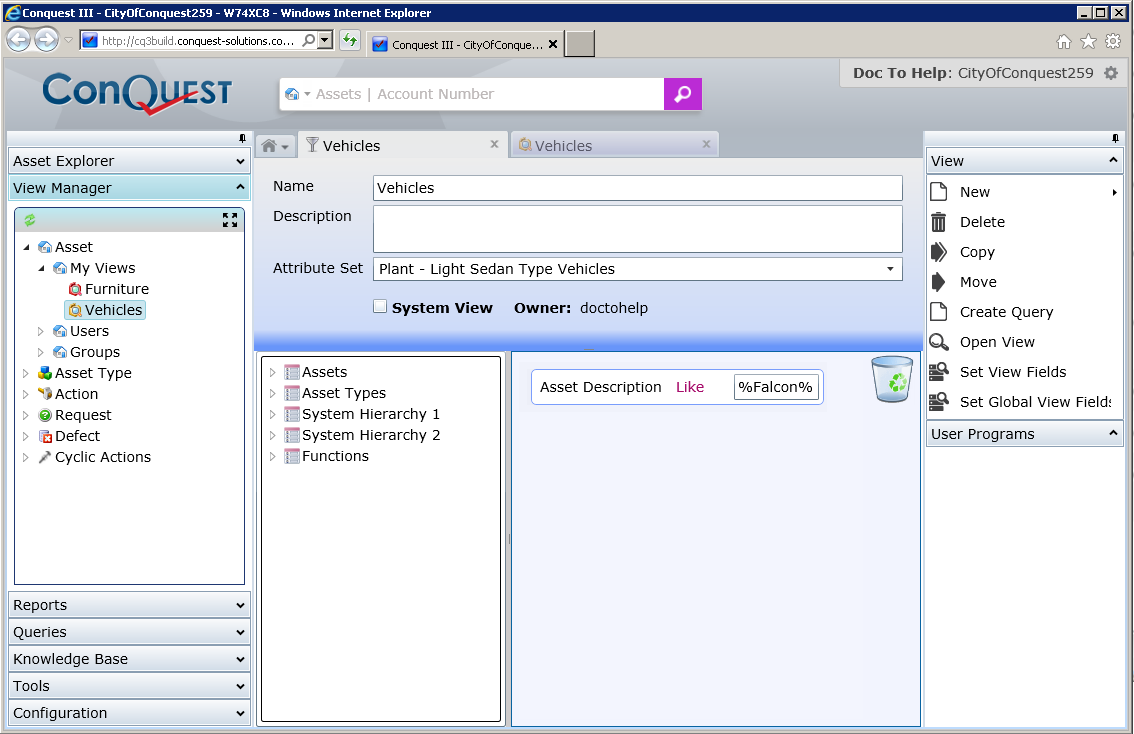
The View descriptors and
|
Field |
Description |
|
Name |
The owner of the View gives it a short but meaningful name |
|
Description |
The View Name can have a detailed description if it needs it |
|
Attribute Set |
Selecting an Attribute for a Filter applies to Data Objects that use that Attribute Set. In this case, Assets with Asset Types that use the selected Attribute Set. When an Attribute Set is used, the Field names available for use in the Filter use the labels given in the Attribute Set. |
|
Category |
Only available on Action Views, selecting a Category further qualifies the data to be selected |
|
System View |
Available to an Administrator, in this example, ticking this box makes the View available to all Users with permission to read Assets. Views that are not System Views are available only to the user, who created them |
|
View Tasks |
The set of Tasks available when editing a View are described in the section |
The Filter panels, which are common to all Filtering operations, consist of the data panel on the left and the criteria panel on the right.