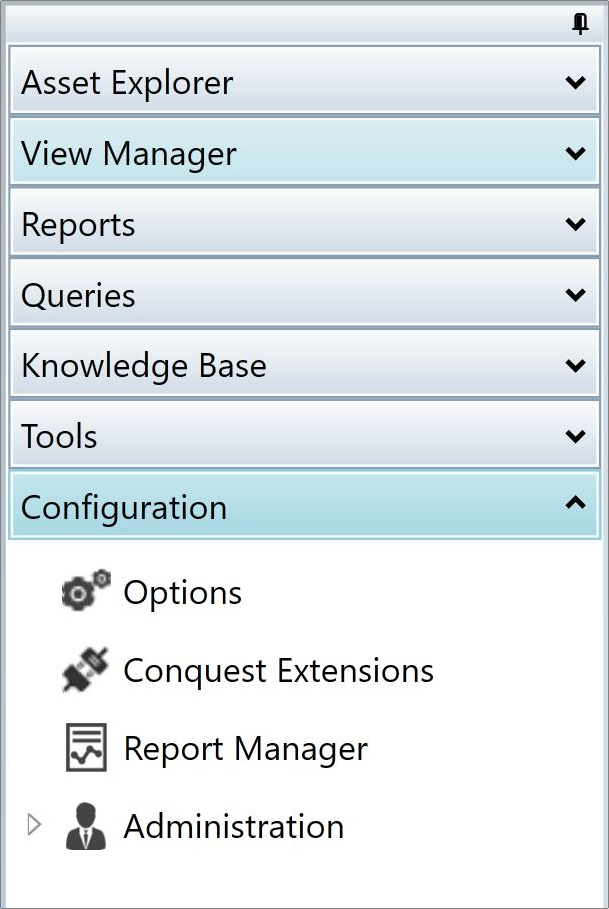
You must be a Conquest Administrator to use the Conquest Extensions Form, which is available from:
•The Navigation Window, Configuration panel:
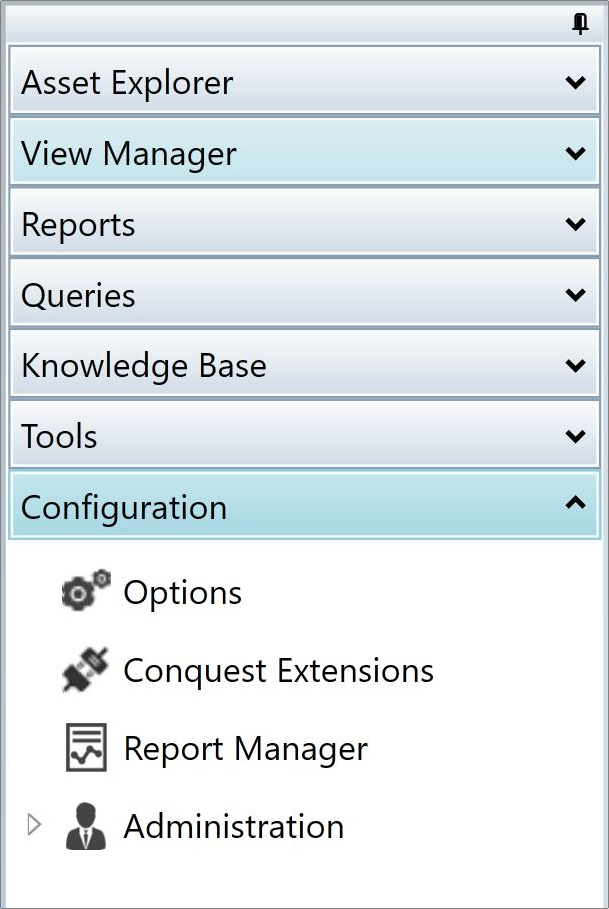
•And the Conquest Menu:
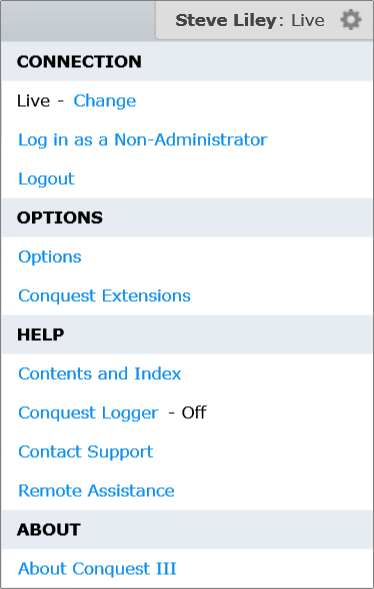
The Conquest Extensions Form provides five groups of the Extensions:
•Asset
•Action
•Request
•Defect
•Other
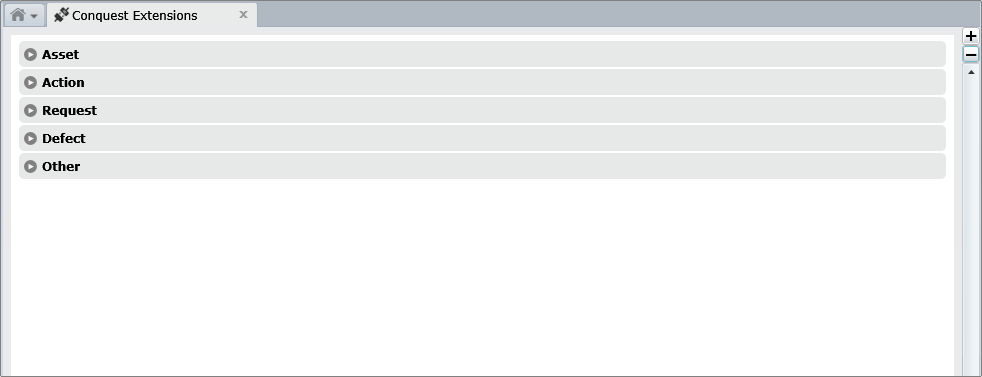
In the Extensions Form, when you view the Extensions list, those with their names in bold font have code in them, even if it’s only comments:
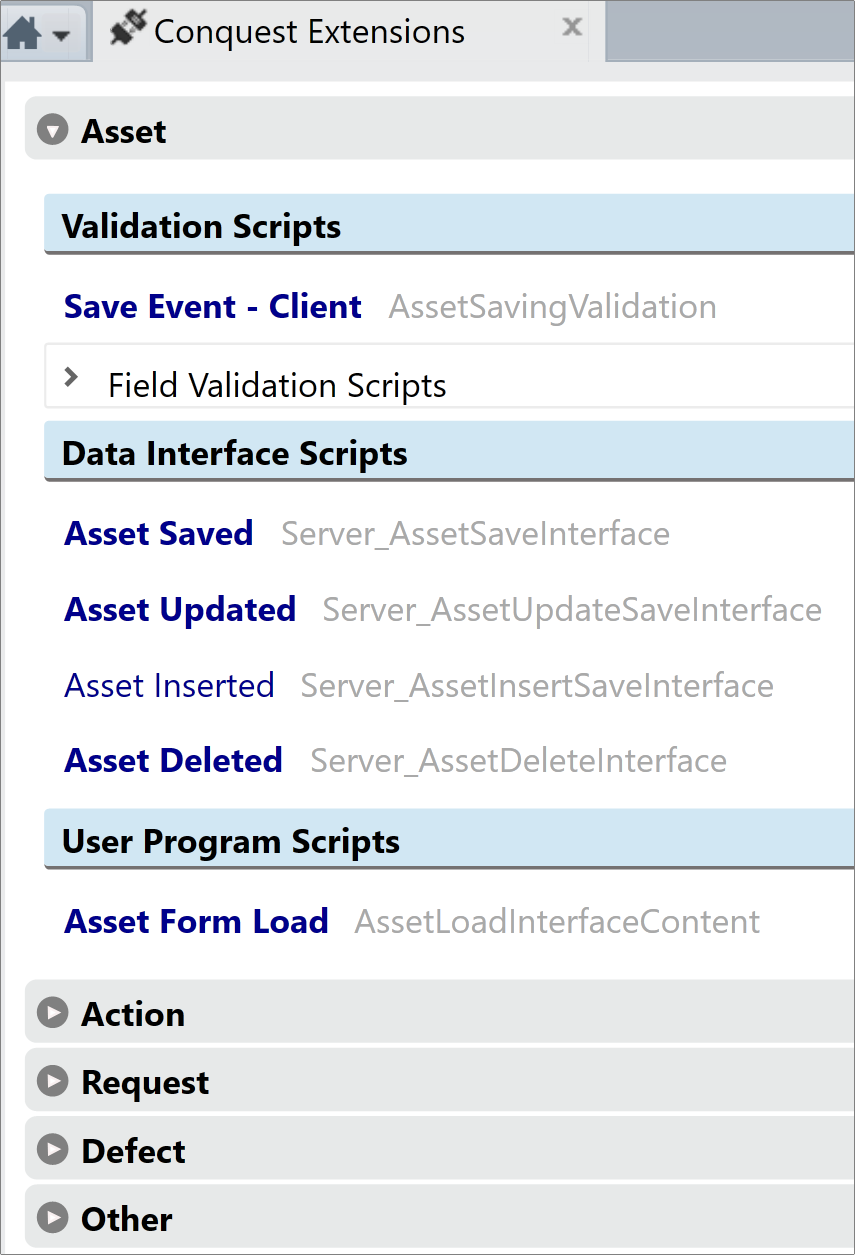
The first four groups are for the Conquest Data Objects each with sections:
1. Validation Scripts, which take place inside a Conquest III session:
•Object Saving Validation happens when you click the Save button. The code within this script must have:
•“isWaitCallBack = True” as the first instruction, to prevent the 'Save' from firing
•Logic to check for conformance with your business standards across a number of fields
•callBack(“Done”) as the instruction to let the ‘Save’ take place, or
•callBack(“Failure Message”) which will be displayed to the User and cancels the ‘Save’
•Field Validation Scripts happen on Fields to control the data you put in:
•When you fill or change the field
•When you Save the Form
•When you open the Form
2. Data Interface Scripts take place as the result of an “Event” such as Save or New. Most of these are performed on the “Server-side”:
•Save
•Updated
•New
•Deleted
•Action Approval
•Action Issue
•Action Completion
•Action Completion - Client
•Action Assignment
3. User Programs Scripts, which contain the ‘Form Load functionality that you might want to perform
The fifth group of extensions is Other and contains:
•User Programs Scripts for any assistive functionality, not restricted to a Conquest Data Object
•Session Script could be restricted to Administrators and provide one or more grids of data extracted directly from Conquest Views or even Tables
•Other for specialised categories yet to be made available. Check with Conquest Support for an update on these
Things to be aware of:
•Every Extension can be given a name that makes its purpose clear to you. The following screen capture shows some simple descriptions, displaying the Object Type and the Operation that describes the Extensions purpose: