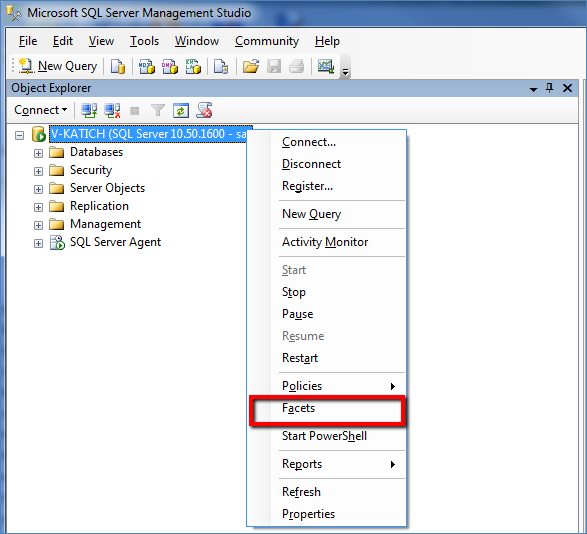
In SQL Server 2008 the Surface Area Configuration features have been integrated into the Management Studio Tools:
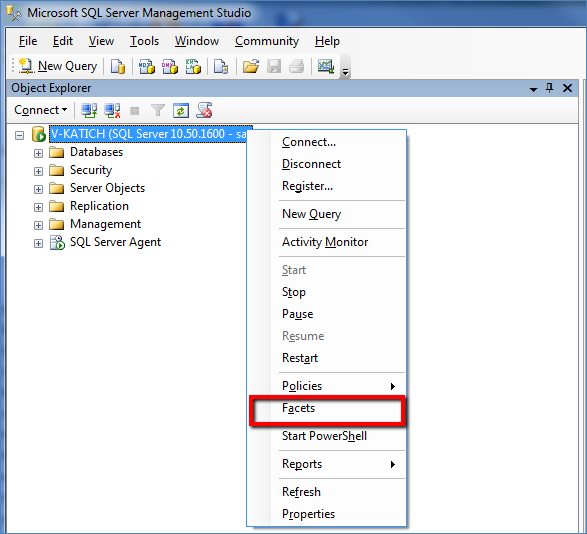
Right-click on the SQL Server Connection item and, from the resulting menu, left-click “Facets” to open the View Facets window:
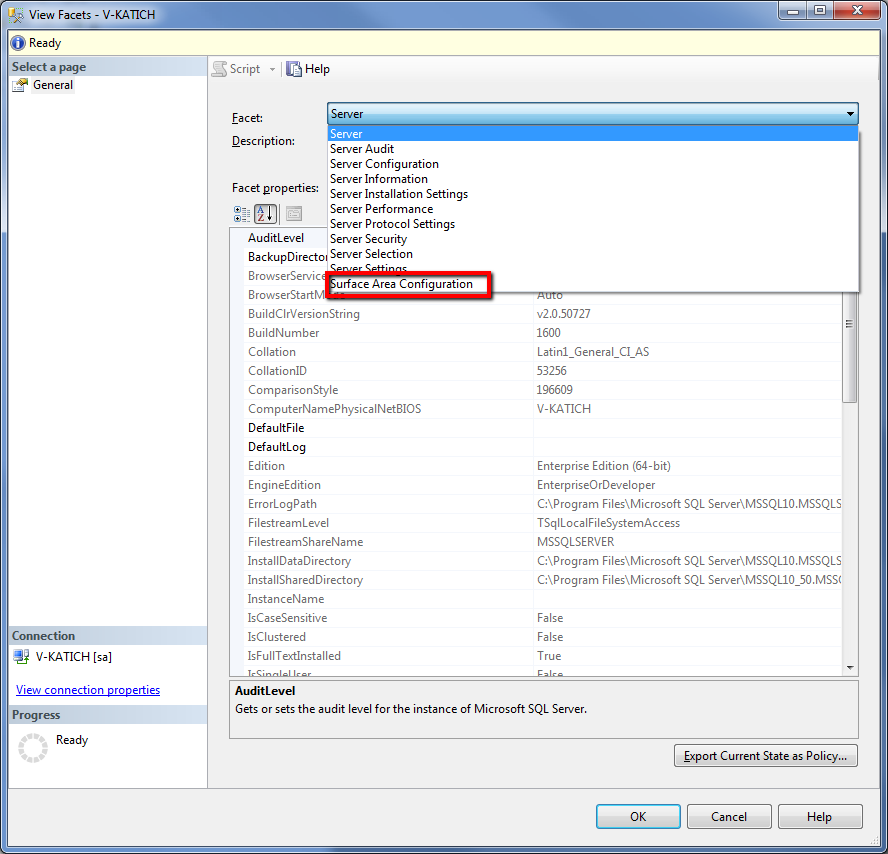
From the Facet drop-list select “Surface Area Configuration”:
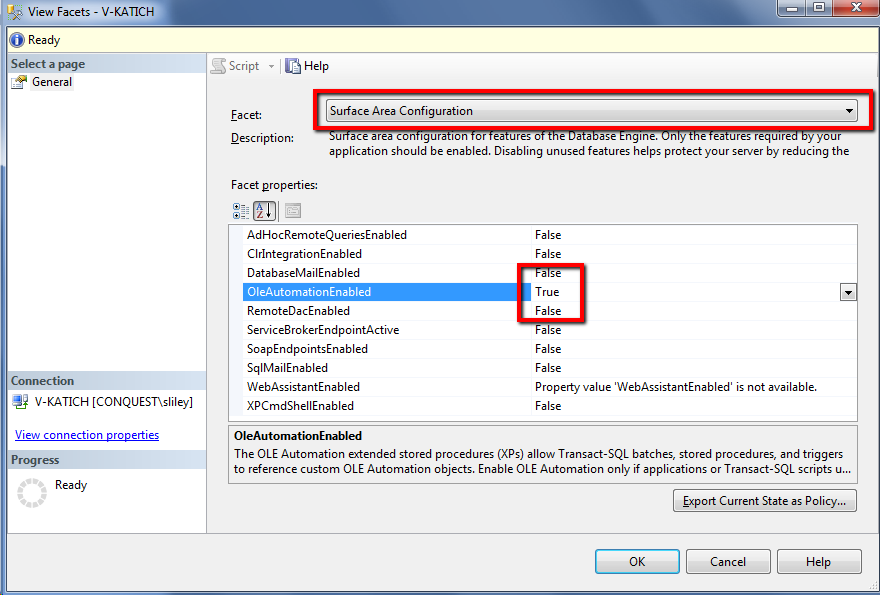
Select “True” in the OleAutomation pick-list and click OK.
Restart the SQL Server service.