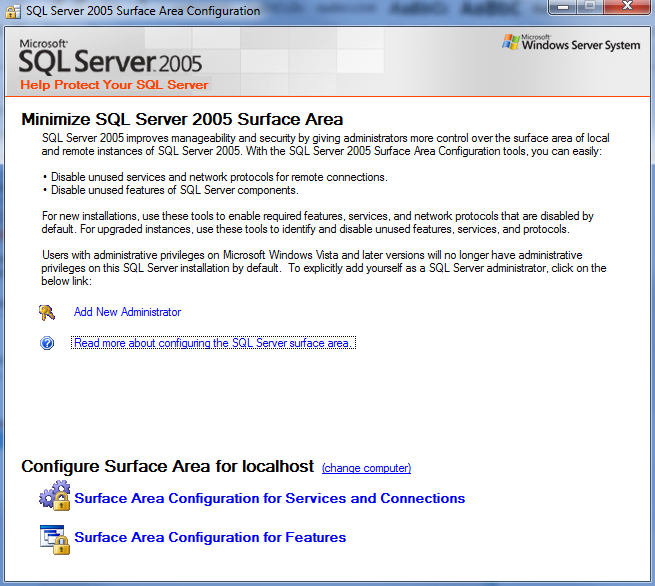
Use the Surface Area Configuration tool from the “Start Menu > All Programs > SQL Server 2005 > Configuration Tools > SQL Server surface Area Configuration”
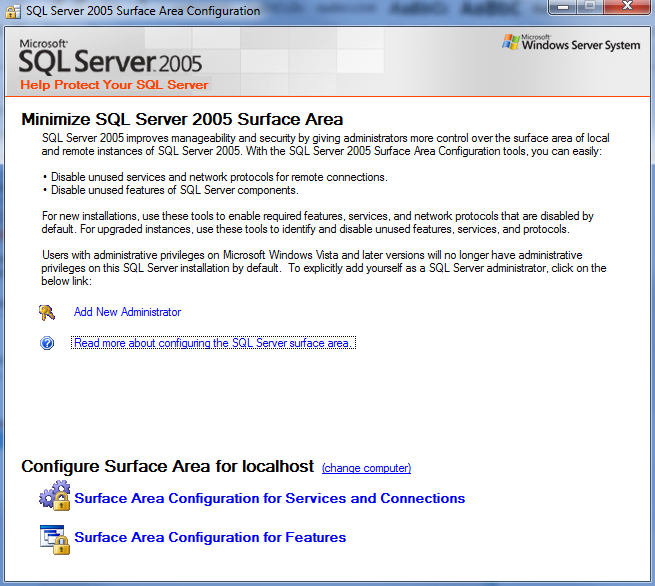
Click the “Surface Area Configuration for Features” option.
Select the “OLE Automation” item, Tick the “Enable OLE Automation” checkbox, click OK and close the configuration windows.
Restart the SQL Server service.