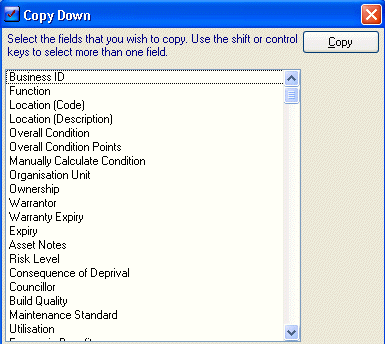
Use the Copy Down function to copy the data in one or more fields of an object (Asset or Asset Type) to the same fields in all of its descendants. Copy Down is independent of Attribute Sets, so take care that User fields being copied do not conflict with the intended purpose of User fields in descendant objects with a different Attribute Set.
The Copy Down function is accessed from the relevant object’s menu (Asset or Asset Type) or the right-click menu. The following dialog will appear:
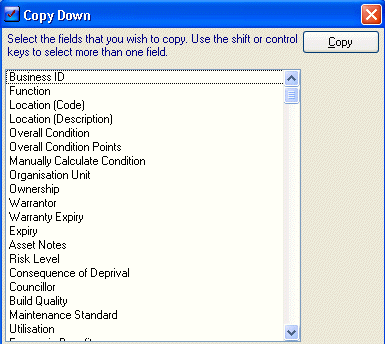
Select the fields to be copied.