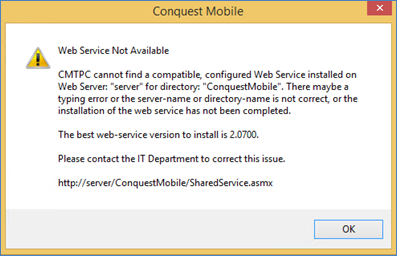•Click the ellipsis button to the right of the Conquest Database name field, to see the Data Link Properties Form
•Enter the name of the SQL Server on which the Conquest database is running
•Enter the Authentication method to be ‘Use a specific user name and password
•Enter the SQL Server Login and password
•Tick the ‘Allow saving password’ checkbox
•Select the Conquest database from the list of databases
•Click OK
Things to be aware of:
•The way to connect to the corporate (Conquest) database is with “a specific user name and password”. Not to be confused with connecting to the local database, which uses “Windows Authentication”
•You may get an error message, as a result of selecting the Conquest Database prior to providing the Administrator Form with a valid Mobile Web Service URL, which you can ignore.