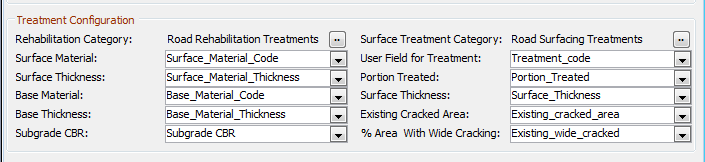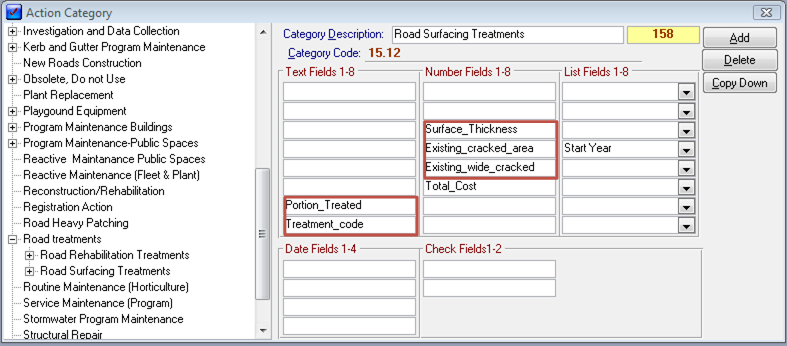
The interface is based on creating Action Categories that represent surface treatments and pavement Reconstructions. These Action Categories are identified in the interface so that user fields that hold relevant information about the Actions can be store information that can be uploaded into SMEC.
The following table shows the information that is loaded into SMEC from Conquest.
|
Job Type |
Data Loaded Into SMEC |
Data Type |
User Field Data Type |
|
Surface Treatment |
SMEC Treatment Code Surface Thickness Portion Treated Existing Cracked Area |
SMEC Treatment Code* |
User text |
|
|
Surface Thickness |
Number in mm |
User number |
|
|
Portion Treated |
F = Full width C = Centre Only L = Left Only R = Right Only |
User text |
|
|
Existing Cracked Area |
Percentage Existing Cracked Area |
User number |
|
|
Existing Wide Cracked Area |
Percentage Existing Wide Cracked Area |
User number |
|
Pavement Reconstruction |
Surface Code |
SMEC Surface Material Code* |
User text |
|
|
Surface Thickness |
Number in mm |
User number |
|
|
Base Code |
SMEC Pavement Material Code* |
User text |
|
|
Base Thickness |
Number in mm |
User number |
|
|
Subgrade CBR |
Integer |
User number |
•* The interface includes Validation / Lookup pairs to support valid data entry in these fields.
At least one Action Category should be created for Surface Treatments and Pavement Reconstructions, although any number of Child Action Categories may also be created.
Each of these Action Categories should have user fields created in accordance with the table above. The following diagram shows an example of a Surface Treatment Action Category. The relevant user fields are highlighted.
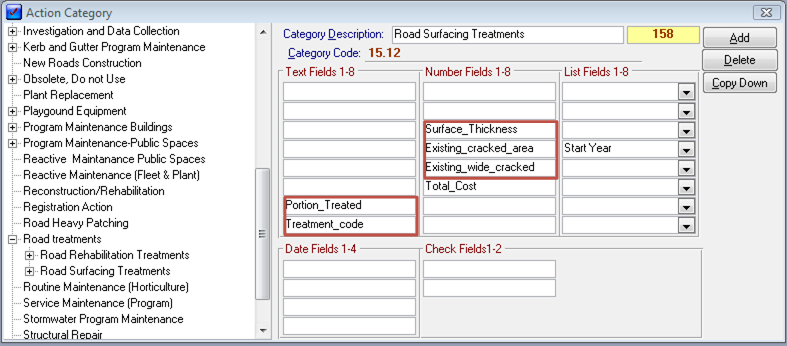
The Conquest – SMEC Interface Administration form should set as follows: