Conquest supports mapping of Defects based on configuration of the Standard Defect. To configure a Standard Defect for mapping, select the Map Setup tab from the Standard Defect Form then enter, set and save.
Configuration:
|
Field |
Description |
|
Map Layer |
This is the layer upon which any Defects created from this Standard Defect are recorded. If this isn’t set, the Defect Layer set for the Asset Type will be used instead. |
|
Completed Map Layer |
This is the layer where spatial objects which represent completed Defects will be moved to, when Archived. See How To Archive Defects From Defect Map Layers for more information. |
|
Set Defect Style |
The Point Style to be used, when recording Defect map objects. |
|
Set Defect Highlight Style |
A style for Defects included on a Work Order that includes a map. See How To Prepare a Map To Include With A Work Order for details. |
Notes about the list for selecting Defect Map layers.
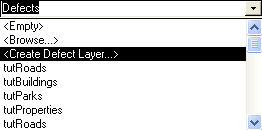
The list includes all layers currently registered with Conquest Map with, at the top, two special options:
Browse
This option lets you choose an existing layer for recording Defects. Please note that the layer must include the fields DefectID (integer) and HPCKey (character) fields
Create Defect Layer
This option will allow the user to select a folder and file name for a new map layer. This process will automatically create the DefectID and HPCKey fields.