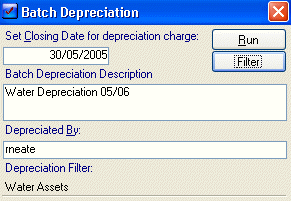
Conquest does not automatically run depreciation transactions. It only performs them, when a Batch Valuation occurs or, when a Purchase/Capital Improvement/Disposal Action is run (provided this option is enabled in the Options section)
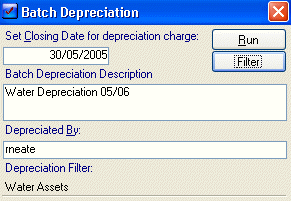
|
Field |
Purpose |
|
Set Closing Date for Depreciation Charges |
The the end date, to which this function will calculate depreciation |
|
Batch Depreciation Description |
The description of this specific depreciation calculation. It should be as descriptive as possible to distinguish it from other batches should a rollback be required due to an error. |
|
Depreciated By |
Defaults to the current logged in user and is a record of who is performing this depreciation. |
|
Depreciation Filter |
The filter name used to select the Assets for this calculation. To create filters click the Filter button. |
|
|
|