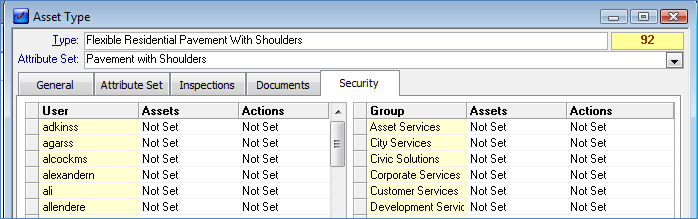
In addition to the standard log-in security provided for Users and Groups, Conquest has security for each Asset Type. This allows the Conquest Administrator to set certain Users or Groups to be able to Edit or not Edit, specific Assets and Actions, based on the Asset Type, but have different permissions on other Assets.
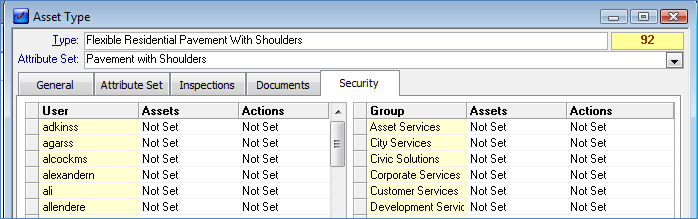
The above image shows the Asset Type security permissions information. The list on the left displays all Users within the Conquest system and the list on the right is all the User Groups, both of which are configured in the standard User Accounts section.
Permissions assigned to an Asset Types apply to any Asset of that Type or for any Action that is to be assigned to an Asset of this Type. For Assets of this Asset Type with permissions the Group and User permissions set in the user accounts section are overridden.
Each User and Group can be assigned permissions for:
•Edit (least secure)
•Read-Only
•No Access (most secure)
•Not Set. If Not Set then the standard Login permissions, set in the User Accounts section, apply.
One circumstance that can cause issues is if a User does not have access to a particular Facility then even with edit access for Asset Type’s within that facility they still will not be able to view them. This necessitates careful planning, when configuring this feature.
The permissions defined for an Asset Type carry down to its child Asset Types. If a particular Asset Type has security defined for a User or Group and a parent Type also has security defined for the same User or Group then the least secure privileges will apply.