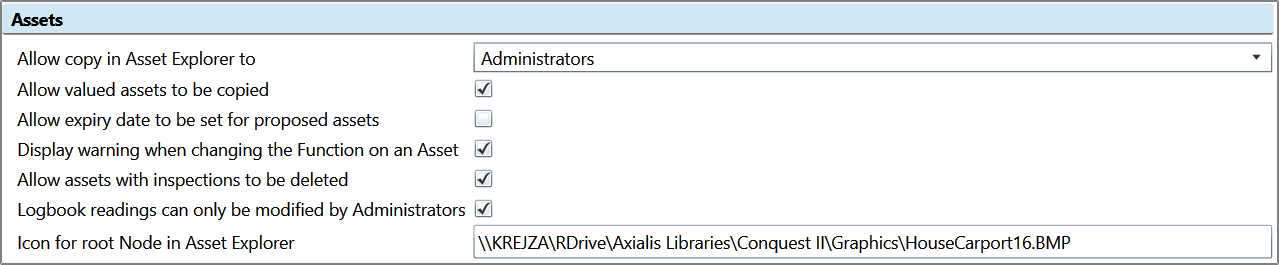
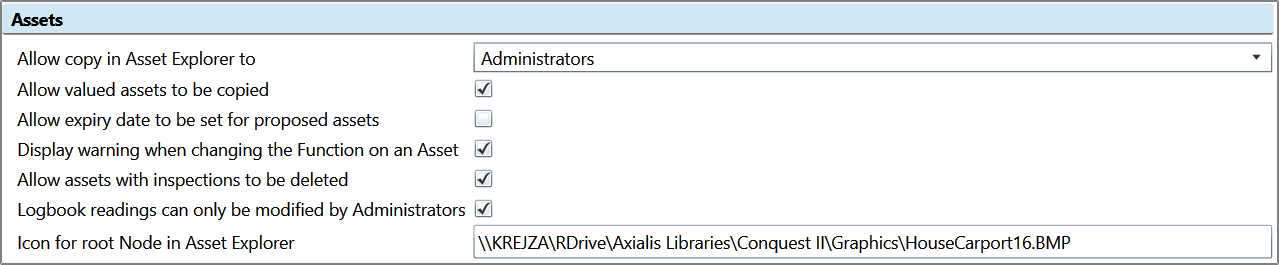
•Allow copy in Asset Explorer to defines who can copy Assets. There are three options:
•All - Allows any one with Asset Edit Permission to copy
•Administrators - allows all Administrators to copy
•None - allows no one to copy
•Allow valued Assets to be copied - when ticked, allows you to copy Valued Assets. Please note that the Asset’s financial transactions are not copied
•Allow expiry date to be set for proposed Assets - when ticked, allows you to set the Expiry Date of Proposed Assets before they are purchased or built
•Display warning when changing the Function on an Asset - when ticked, gives you a warning, when you change the Function assigned to an Asset
•Allow assets with inspections to be deleted - when ticked, allows you to delete an Asset with Inspection History
•Log Book readings can only be modified by Administrators - ticking this means you have to be an Administrator or have Edit Permission on the Asset that the Log Book belongs to
•Icon For Root Node In Asset Explorer - Set this to the network path of an Icon file to identify the root item of the Asset Explorer hierarchy. The file must be Readable by the Asset Management Active Directory Group or Accounts to read this file