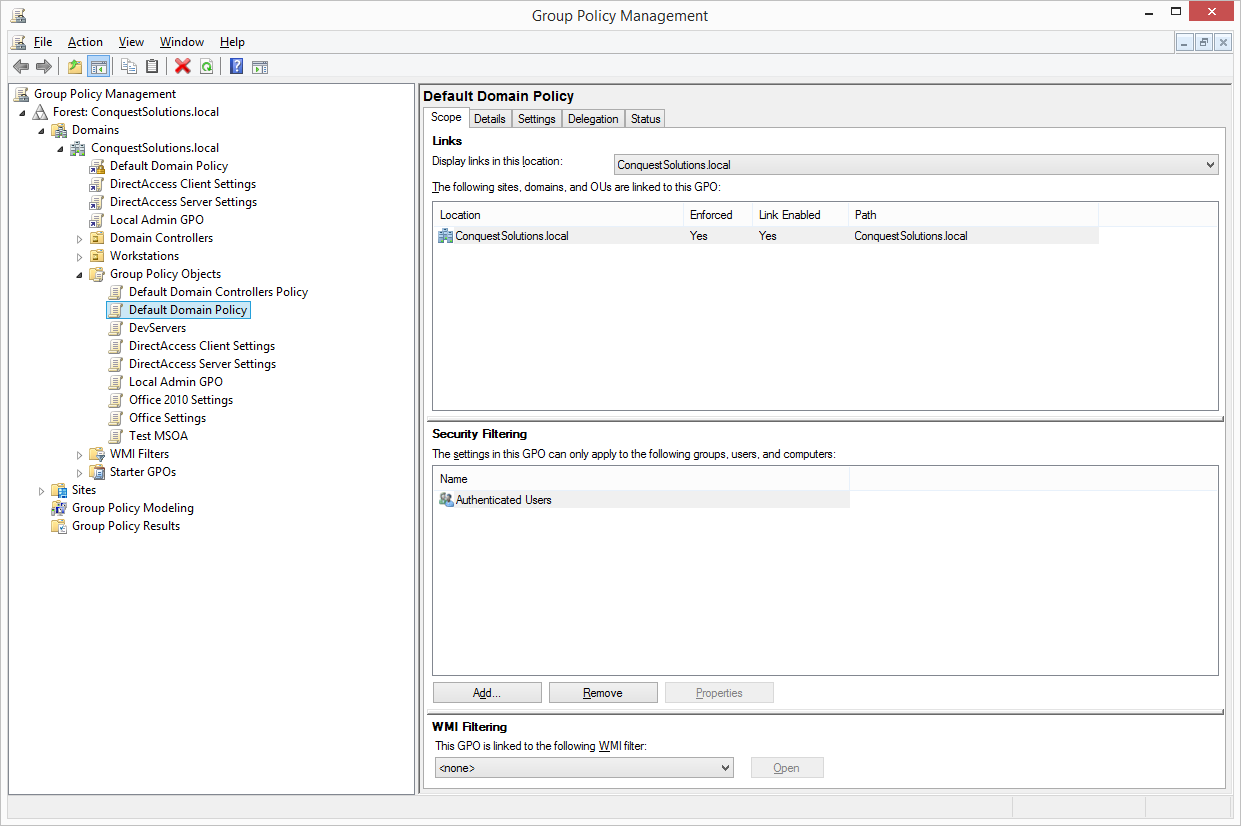
The API requires a service account with the ‘Log on as a service’ User Right assigned from your Domain Policy. Here’s an example showing the procession of AD tools to do this:
•Open the Group Policy Tool
![]()
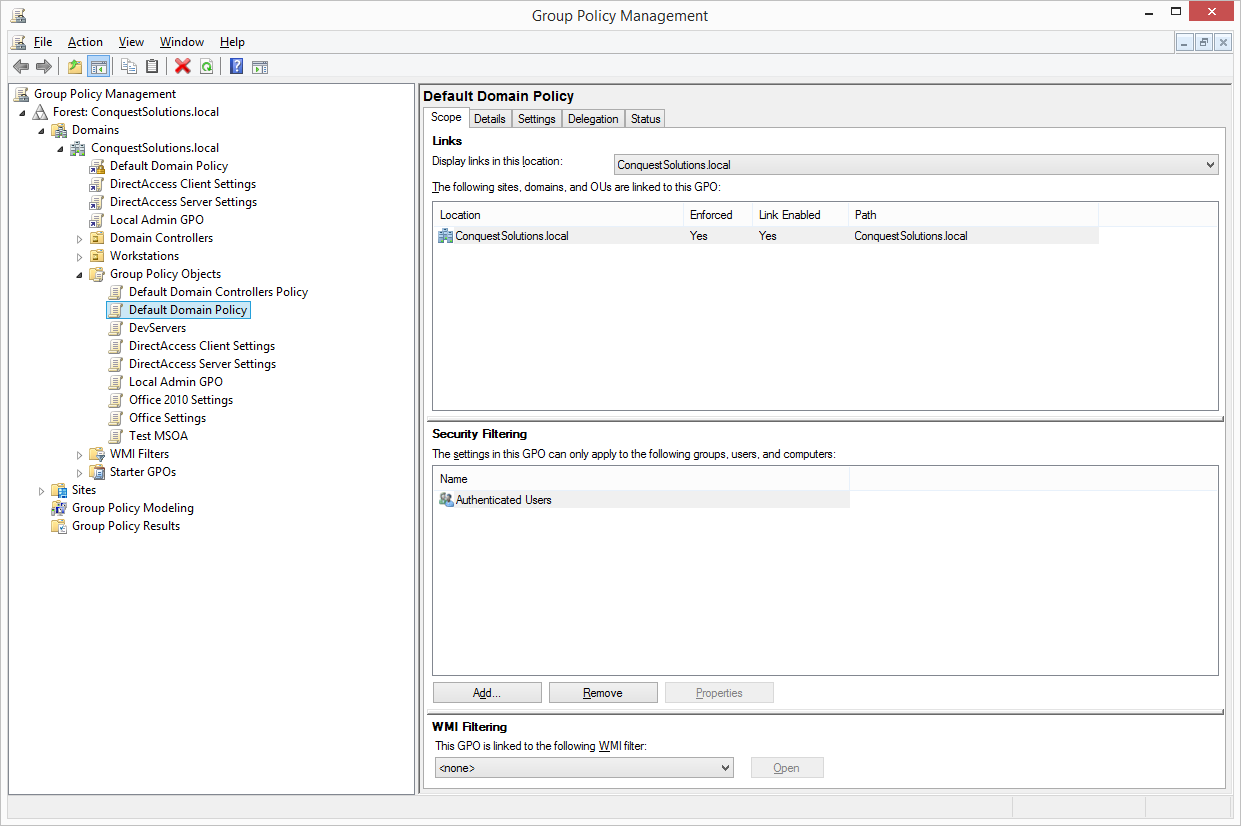
•Right Click Default Domain Policy
•Select Edit
•Click on User Rights Assignment
![]()
![]()
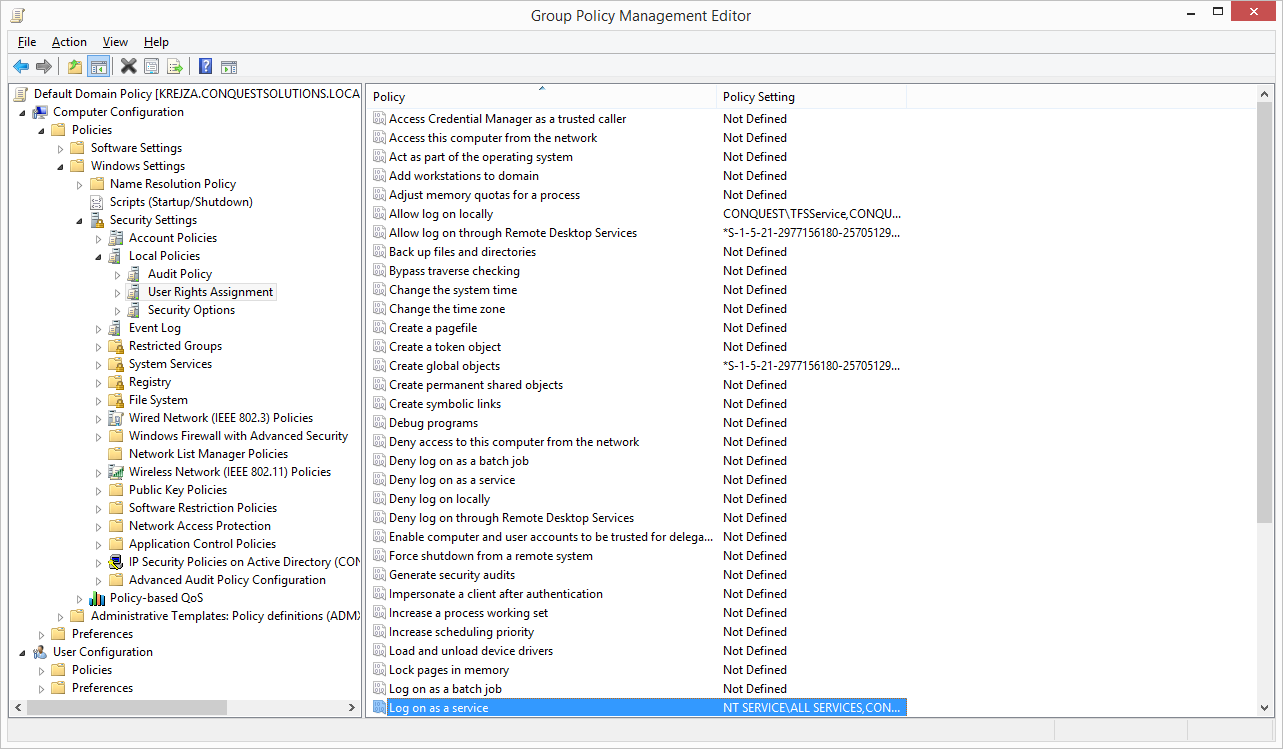
•Double-click Log on as a service
![]()
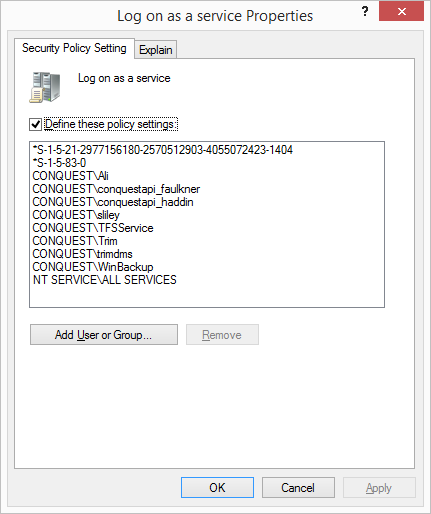
•Click Add User or Group…
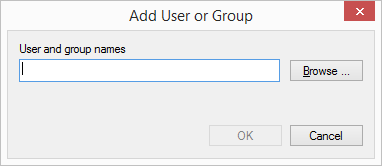
•Click Browse
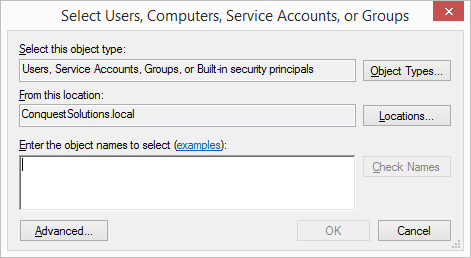
•Enter part of the Account name to search for then click OK
![]()
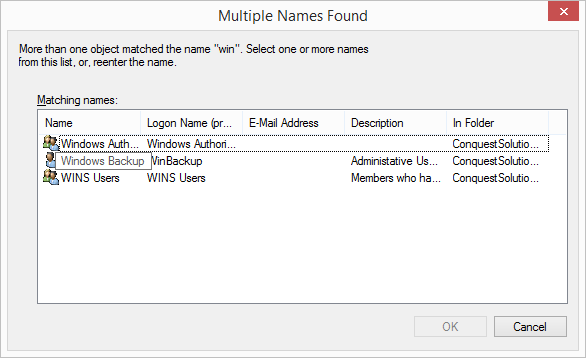
•Select the matching name that you want. Our example uses WinBackup but you will have a more appropriate name
•Click OK to go back through all of the screens you opened to get here