All user views enabled to mobile are categorised by the view type.
Clicking at the view type allows the user to switch its context:
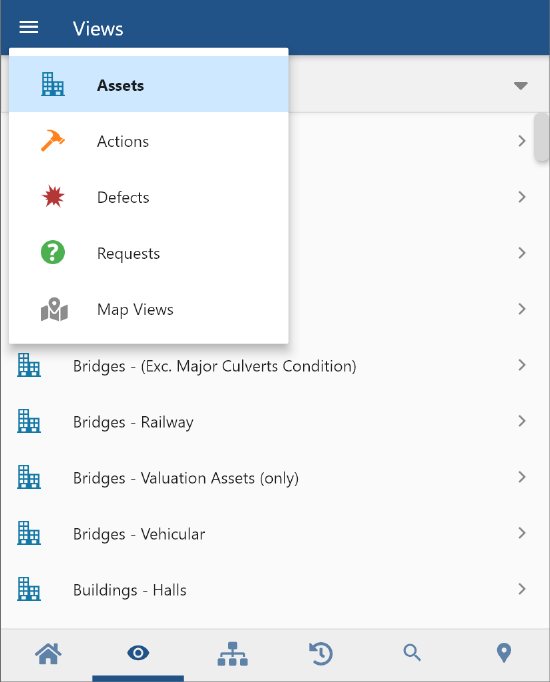
Tap on a View to see its View List:
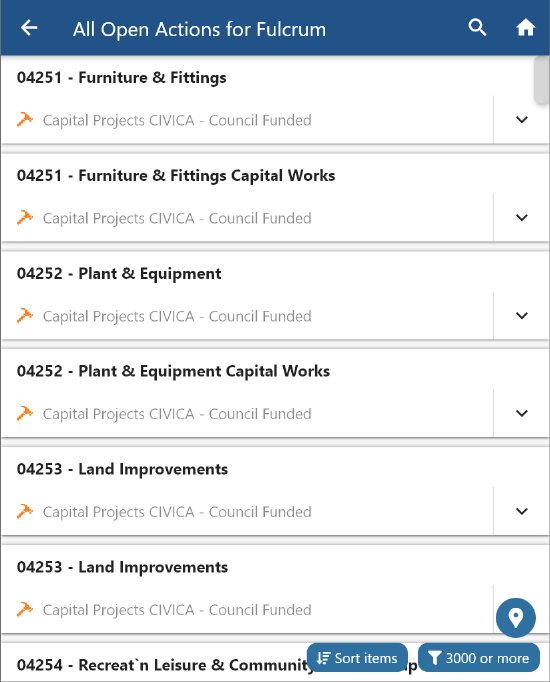
It is possible to interact with the view, by searching, sorting, filtering, expanding details of an item, or displaying all in a map. The fields displayed when expanding the details of an item can be customised in the View Manager.
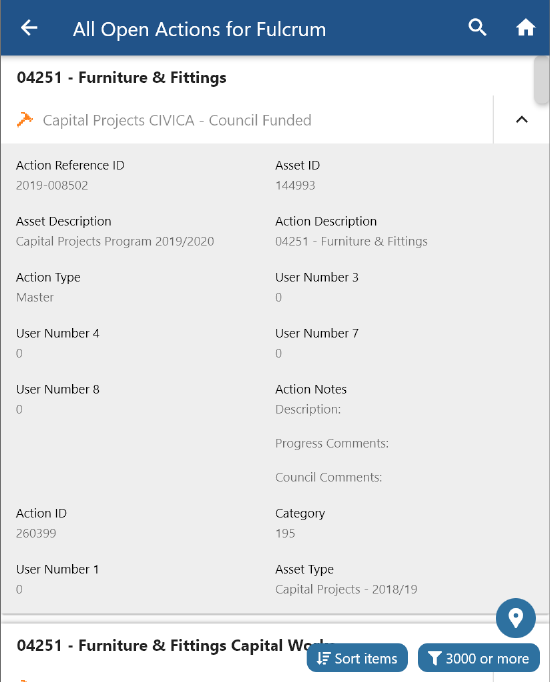
Alternatively, when using the application on a desktop, views are displayed as tables: