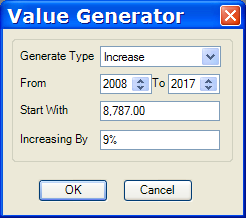
The Value Generator form provides a function to update multiple year values for an Expense Stream, with a constant or indexed value.
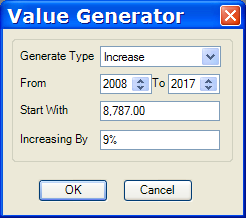
The year range is selected with Start and End selectors. The starting year is that of the currently selected cell of an expense stream or, if it the entire row is selected, the left-most year. The default “Start With” value is either the existing selected cell value or a value that the user enters. Each successive cell value in the range is given the previous cell’s value multiplied by the “Increasing by” value plus 1, which can be positive or negative. When the Calculator is closed, the corresponding cell values are filled.