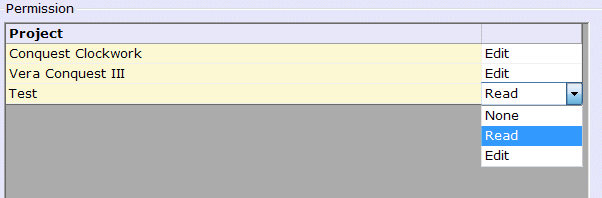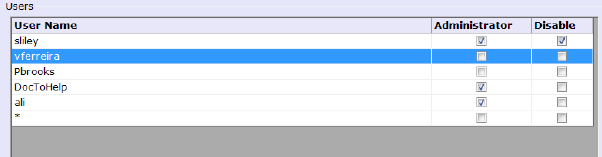
Users Pane
•Foresight users are either Standard or Administrator. Administrators have default edit access to all Foresight functionality and can grant any access to other users.
•Existing users can be revoked access to Foresight by making them “Disabled” in which case, should they attempt to use Foresight, they will receive the message “You do not have permission to use Conquest Foresight. Contact your administrator.” This message is also given to persons attempting to use Foresight, who are not Foresight users
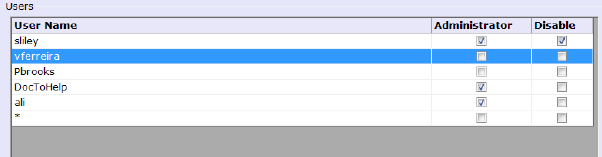
Permissions Pane
•A non-Administrator user must be given a permission to access a project.
•The initial default is no access to any Project.
•Access is given in the Permissions window, which lists the available projects. Pick “None”, “Read” or “Edit”. “None” need only be selected to override a previous “Read” or “Edit” permission.