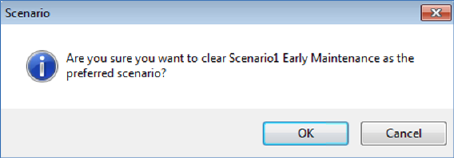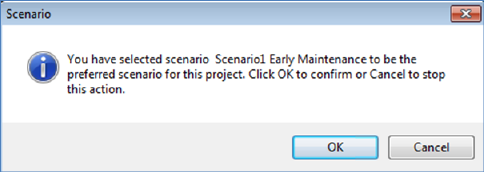
This function allows the user to set the most favourable Project Scenario as the Preferred Scenario. The purpose of this is to set a baseline for comparison with actual results, effectively closing the planning phase of the Project. When this function is executed, no further changes are allowed to any Scenarios within the Project nor can other Scenarios of the project be deleted or new Scenarios added, even by an Administrator. However, actual expense and revenue data can be imported at any time.
To set the Preferred Scenario:
•For the currently selected Scenario, click the “Set Preferred” button in the Scenarios Toolbar, to mark the Scenario as “Preferred”. This is confirmed with a dialog:
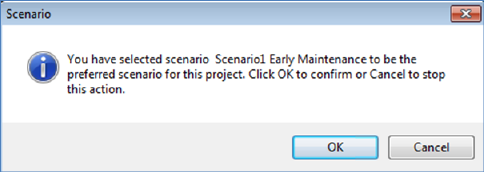
•While a Preferred Scenario exists for a Project, no further Scenario activity is permitted. The structure and planning content of the Scenario is effectively read-only.
•Preferred Scenarios cannot be deleted, unless the entire project is deleted. However…
•A function to unset the Preferred Scenario is available to Administrators by way of the “Clear Preferred Scenario” button. This is confirmed with a dialog: