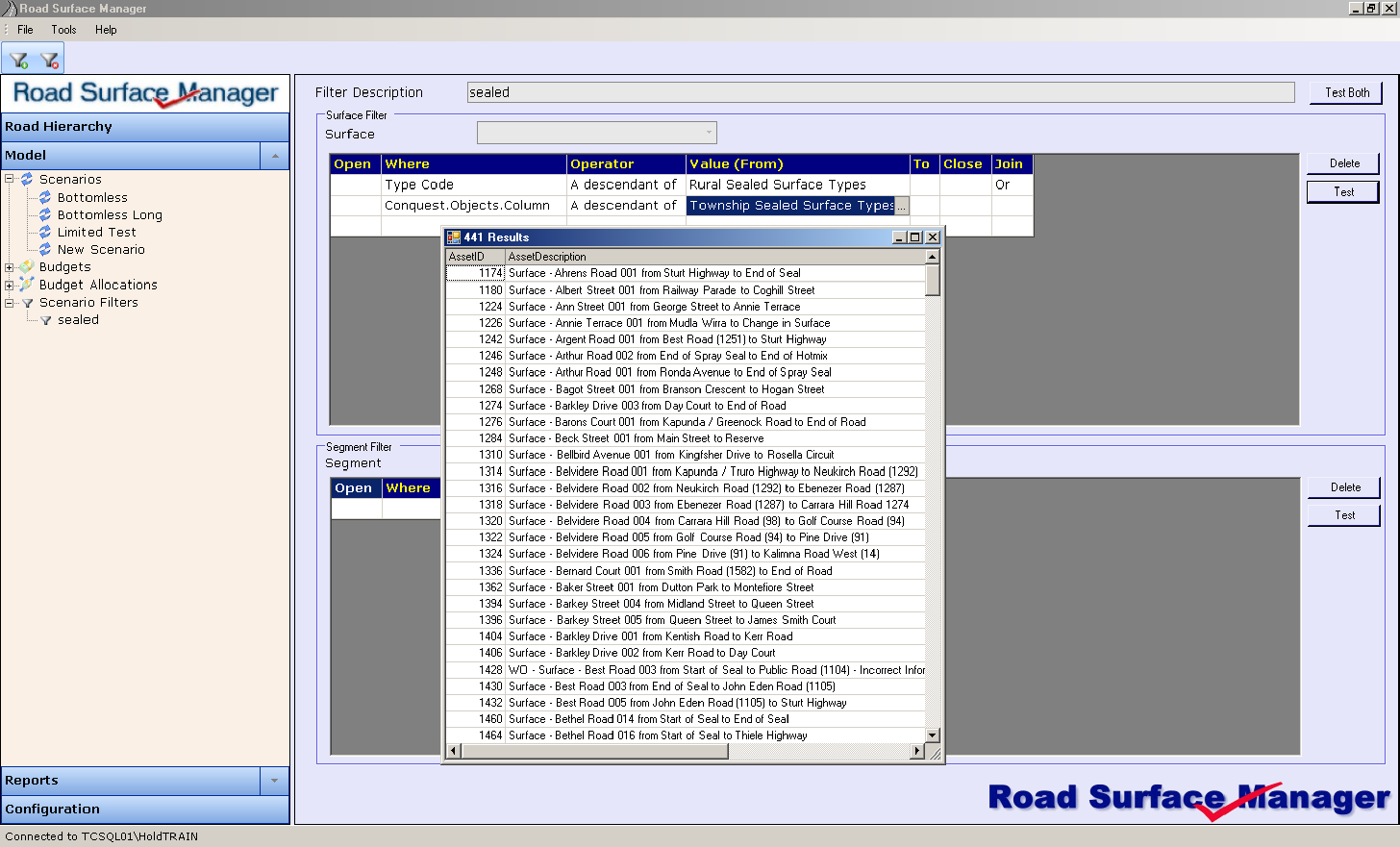. If a Scenario Filter is being
used by a scenario, deletion will be disallowed. First deselect it in the
Scenario.
. If a Scenario Filter is being
used by a scenario, deletion will be disallowed. First deselect it in the
Scenario.Filters are used in the Scenario definition (see above), and allow the budget to be applied to only a subset of the roads (this is useful to apply budgets selectively to the sealed and unsealed networks, for example).
Add and remove Scenario Filters with the buttons provided:
 . If a Scenario Filter is being
used by a scenario, deletion will be disallowed. First deselect it in the
Scenario.
. If a Scenario Filter is being
used by a scenario, deletion will be disallowed. First deselect it in the
Scenario.
When adding a Scenario Filter, the following screen appears. The most usual filters will involve surfaces. In the example below, a filter has been set up to contain descendants of the Rural Sealed Surface Types.
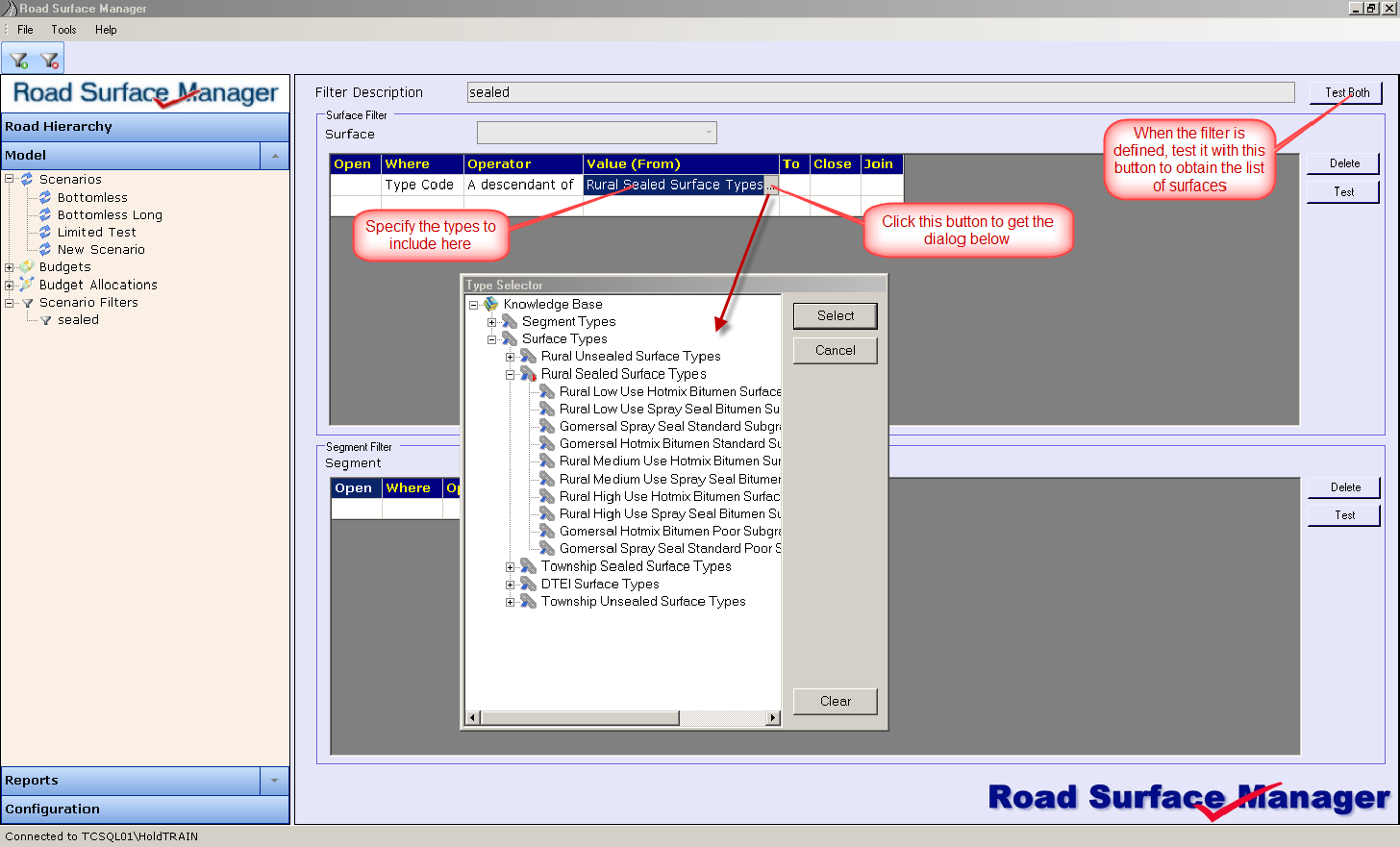
By adding lines, a comprehensive filter can be established. E.g. adding the Township Sealed Surface Types will provide a filter of all sealed types. The example below demonstrates this, along with a test list of the surfaces.