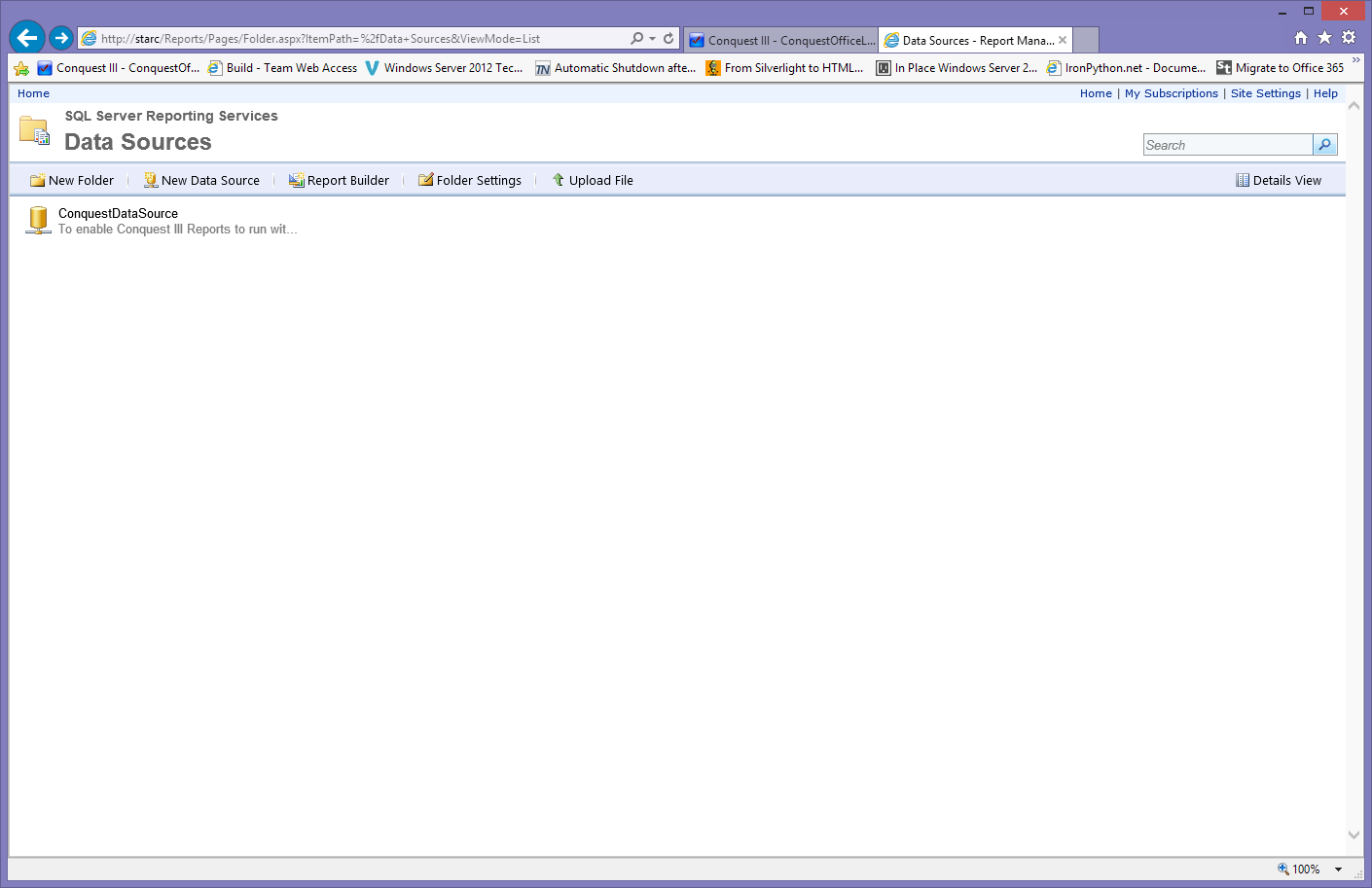
Register the application to activate it and enable its full functionality. When performing changes to the application, such as updates and rollbacks, it is recommended to use this feature to re-register it.
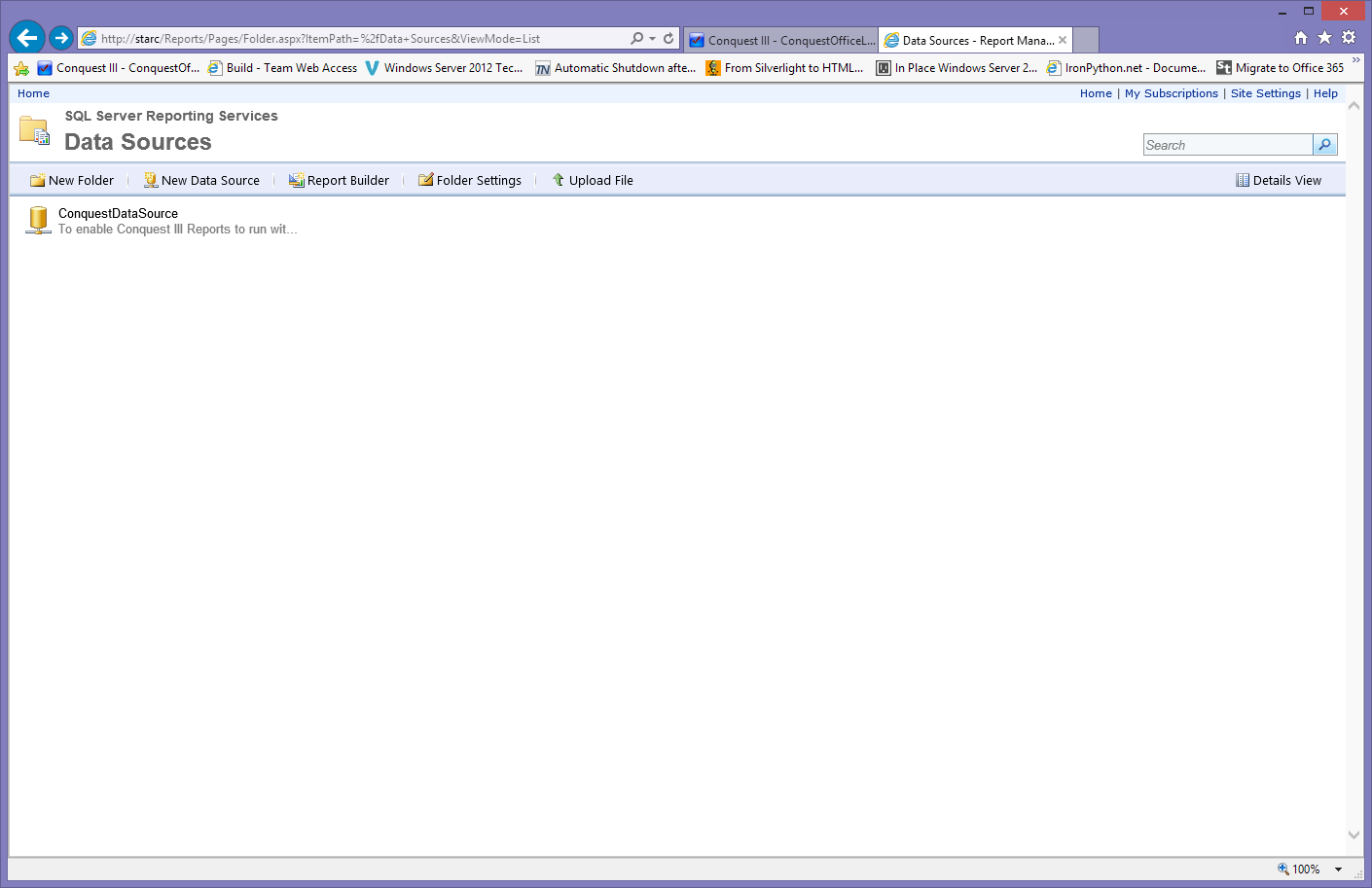
The registration form fields are:
•Public/Private Address:
The web address users will need to use
Conquest
•External Access:
A checkbox to indicate whether the application should
be available publicly
•Instance Name:
An optional name for the application
•Set as
Production:
A checkbox to indicate whether this instance is the production
application
•Skip
DNS test:
A checkbox to skip the DNS test executed to verify if the public
address can be resolved. Only available if External Access is checked
Note: You can register and re-register the application as many times as needed.