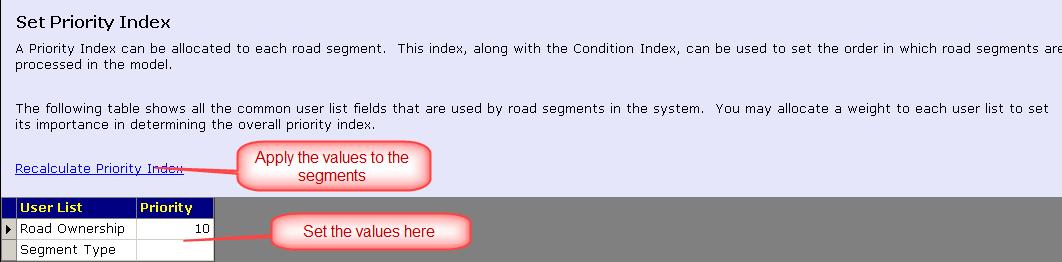
Road segments are ranked in priority according to the priority information specified in the User Lists described above. Priority information expresses policy decisions for treating roads. For example, if budget constraints require a choice to be made, a highly trafficked road with a high tourist importance ought to be treated instead of a cul-de-sac.
Typical priority factors are
•Hierarchy
•Social
•Tourist
•Freight.
Additional priority factors can be added.
For each priority a weight of 0 = low priority and 10 = high is assigned. Once the weightings are set, click the Set Priority Index icon and the priority index will be assigned to each road segment.
The screen appears below.
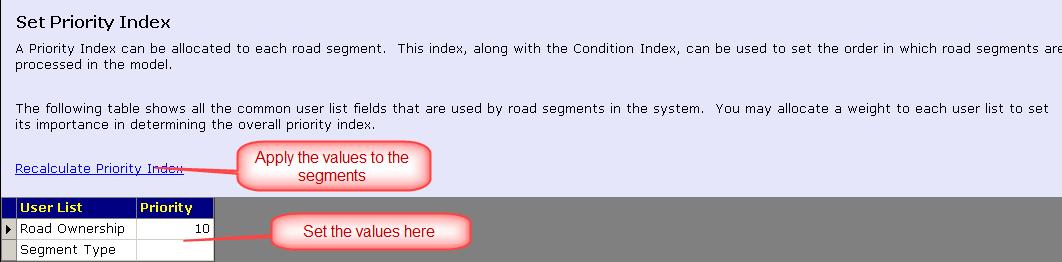
Please note that zeroes should not be placed alongside Priority labels that are not used in the road hierarchy. They should have blanks, as shown in the screen above.