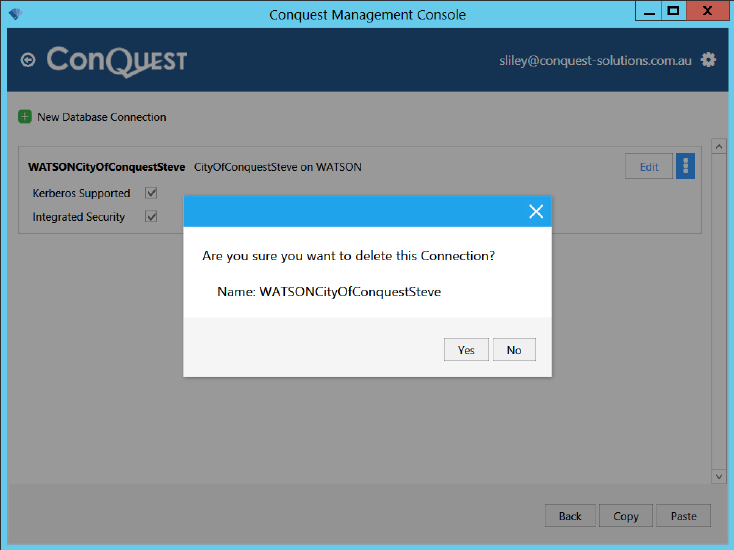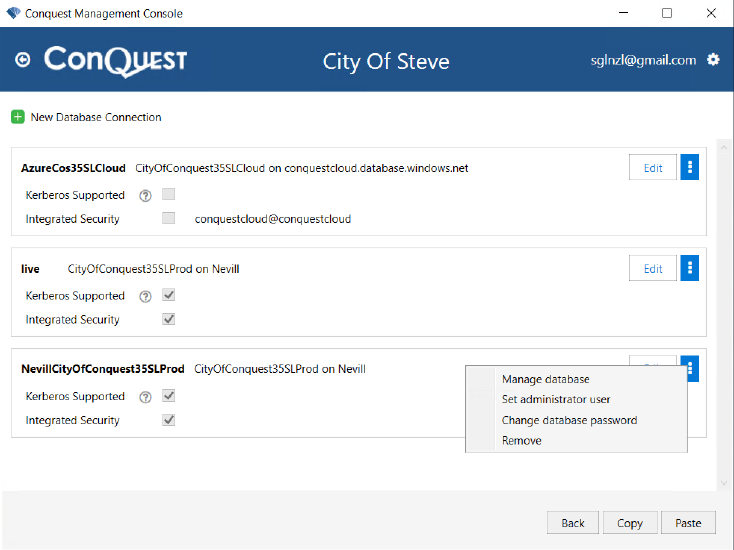
•Add administrator:
•For the Active Directory user about to become a Conquest Administrator, make them a member of the Permissions Group for Conquest Administrators, then put them into Conquest as follows:
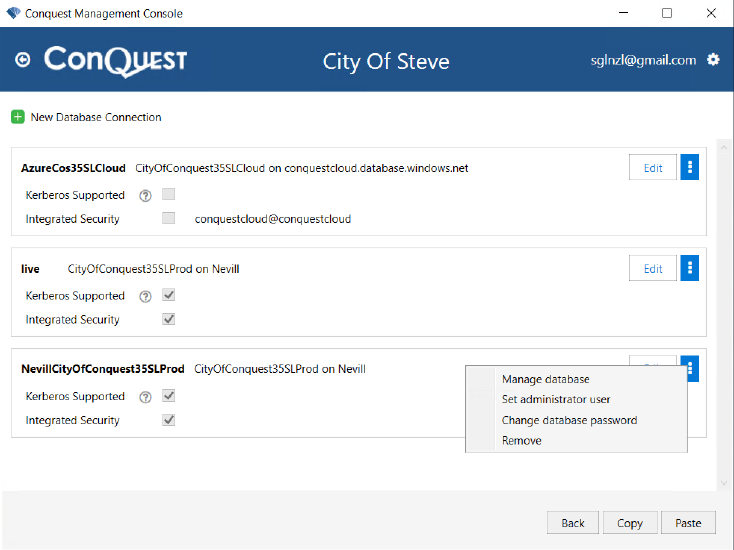
•Click on ‘Set administrator user’ menu item
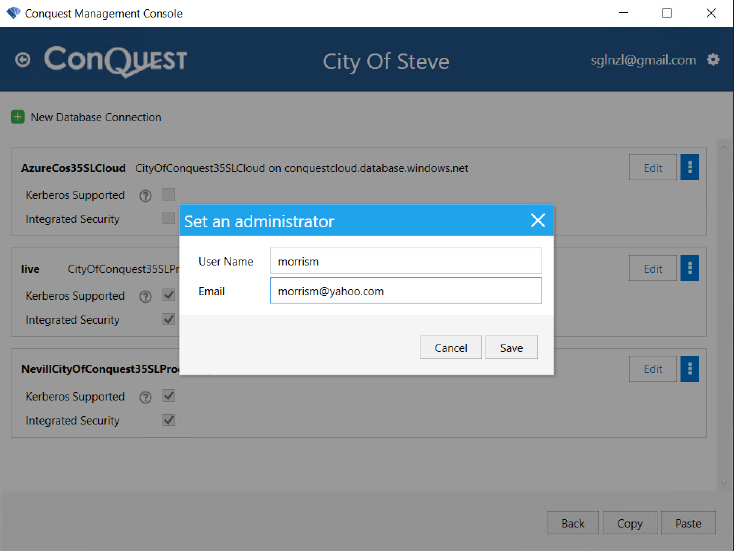
•Enter the Active Directory username of the new Conquest Administrator
•Enter their email address
•Click Save
•Change administrator password. This is the Database password for non-Administrators wishing to login as an Administrator:
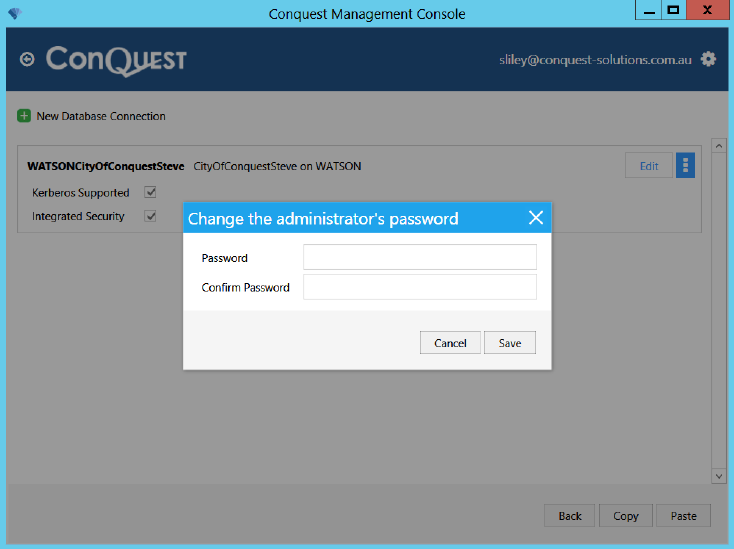
•Remove - the Database Connection: