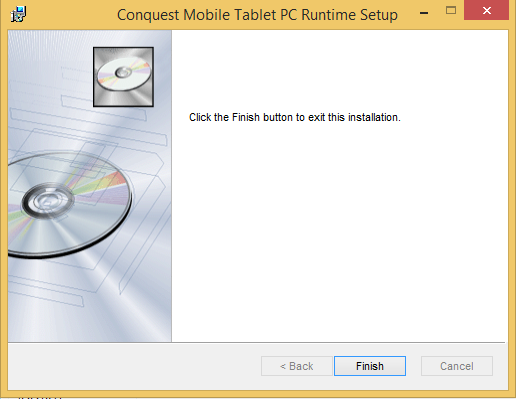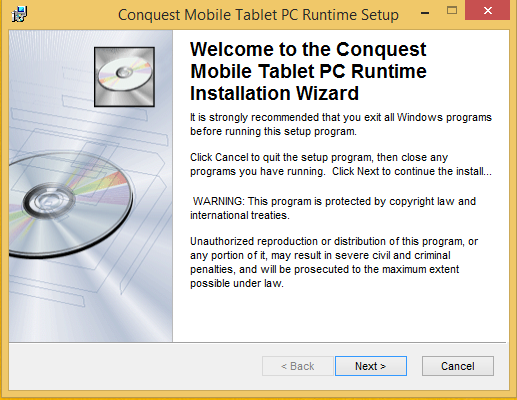
If you already have a working CMTPC Runtime on the client PC then you can reuse it, so go to Installing CMTPC.
If not, install the CMTPC Runtime, which:
1. Requires you to use the ‘SA’ Login for ‘Sysadmin’ privilege in item 2
2. Creates a SQL Server Login ‘CMTPCSetup’ on the local SQL Server, with the privilege to create a CMTPC database; you will be asked to provide the ‘SA’ username and password
3. Installs MapInfo software:
Installation:
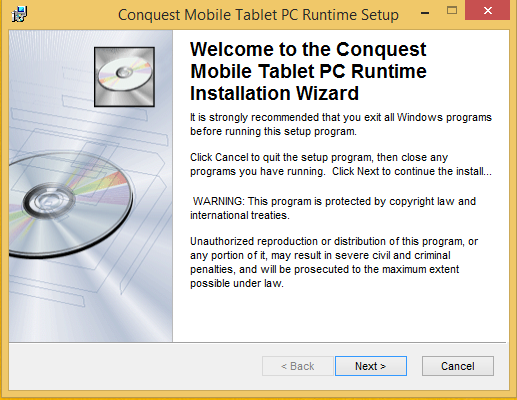
•Click Next to the ”Welcome”
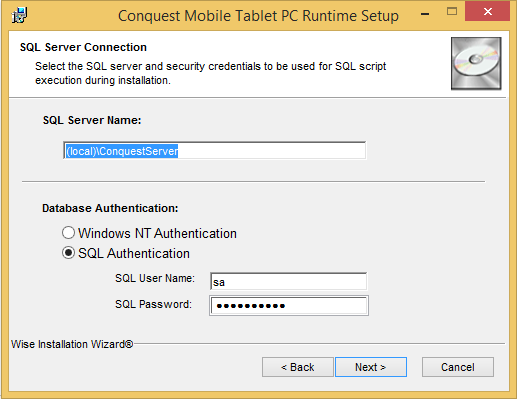
•Enter the name of the local SQL Server Instance. This might be the default name, as above, or the server name e.g. “SQL08R1A1”
•Select ‘SQL Authentication’
•Enter the ‘SA’ credentials then click ‘Next’. At this point the installer will make a connection to the SQL Server Instance and add the ‘CMTPCSetup’ user
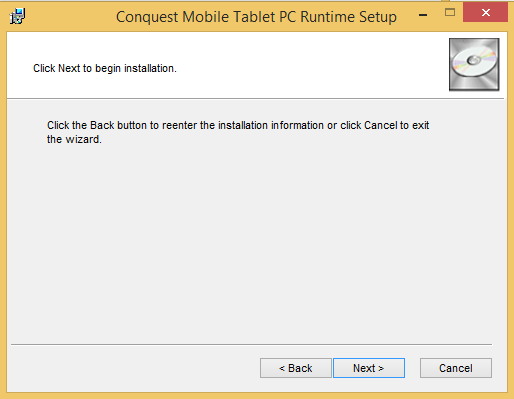
•Click ‘Finish’