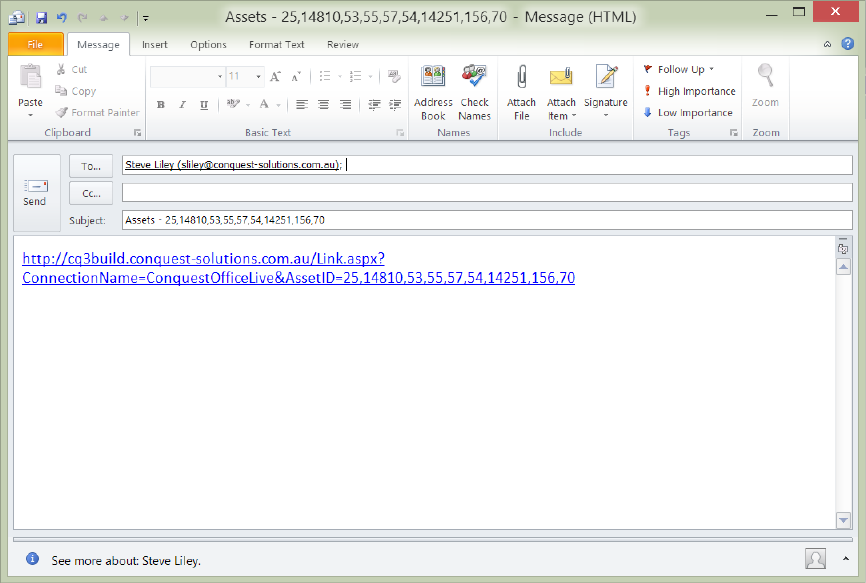
Send e-mails from within Conquest 3:
•When an Action or Request is assigned (or re-assigned) to an organizational unit
•When a Work Order is issued
•From any Conquest Form or List Item that has a “Share Link” (3 chain links icon) button
•From a Report with the output as an attachment
•From a Query with the results of the Query as an attachment
•From the Conquest Logger with a log file as an attachment
Use the Outlook e-mail form for composing emails as shown below:
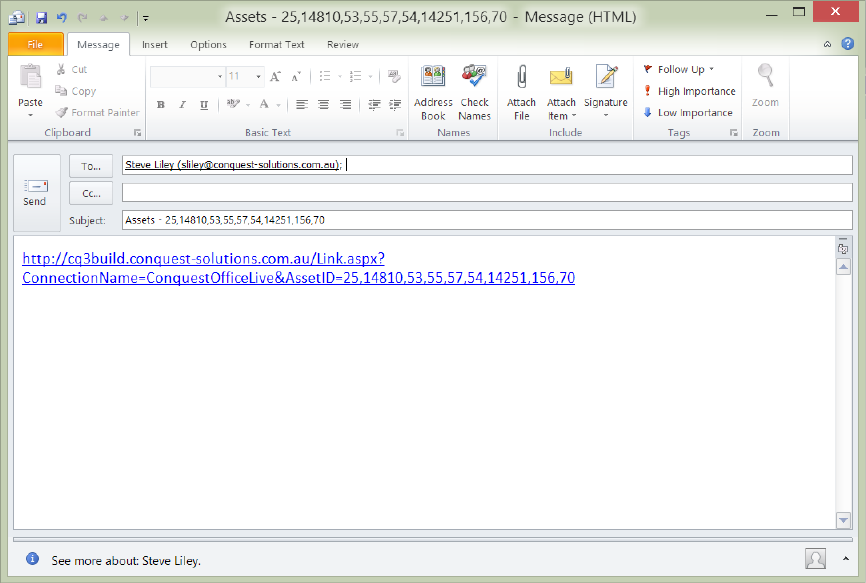
Use the SMTP e-mail form for composing server based emails as shown below:
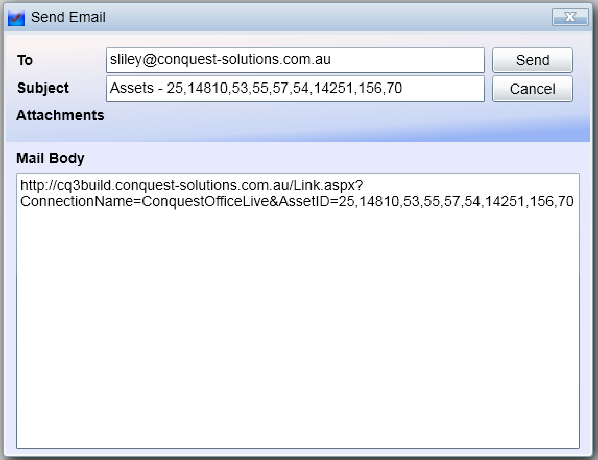
•The email Recipient (To) is based on the email address configured in the Organisation Unit settings
•The E-mail Sender (From) is provided by Outlook or, when Server Based E-mail is used, the User’s account, Email field
•Edit the subject and body of the message
•Add any number of attachments then click “Send”
Things to be aware of:
Setting up the base content of the Mail Body is defined in How To Use The Email Merge Editor|document=Documents\Conquest II How To.docx;topic=How To Use The Email Merge Editor.
Setting email up is an Administrator task defined in How To Set Up E-mail|document=Documents\Conquest III User Guide.docx;topic=How To Set Up E-mail.