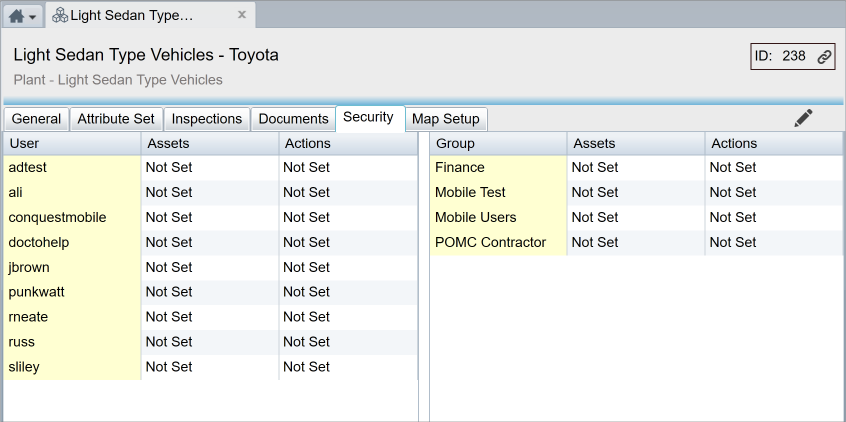
Step 1. Click on the Knowledge Base expander bar in the Navigation Window
Step 2. Drill down in the Asset Type Hierarchy to the Asset Type you want, or if it is easier, use the Find Tool and some identifier that will take you to the Asset Type
Step 3. Open the Asset Type and, in the Asset Type Form select the Security tab, which is in two sections; User Accounts on the left and Group Accounts on the right, both equally important
Step 4. Click Edit
Step 5. Scroll down the grid to the User or Group that you want to set a permission for, click the Arrowhead button of the Assets item, and select one of:
•Edit
•Read Only
•No Access
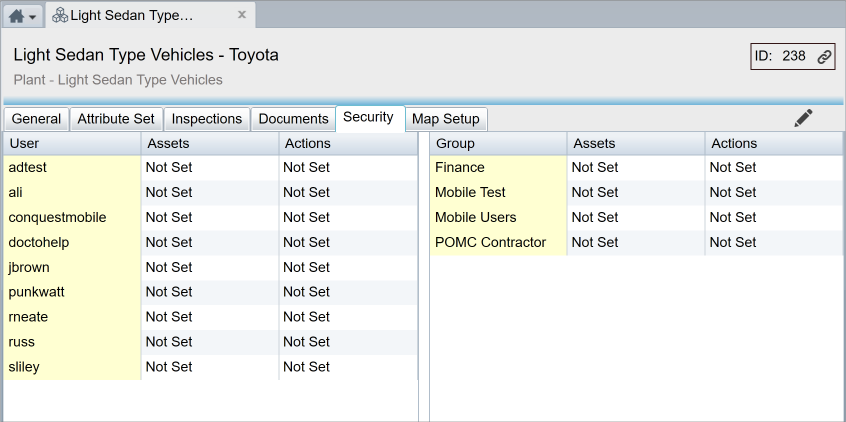
1. Asset and Action permissions, for Users and Groups on Asset Types, are combined on a LEAST RESTRICTIVE basis, just as they are on Conquest Data Objects, but they OVERRIDE the Data Object permissions, so that fine control can be achieved. Refer to How To Set Permissions on Data Objects for details.
2. For an Asset Type that you have not set a Permission on before, all of the permission fields for Assets and Actions have a value of ‘Not Set’
3. When Conquest is applying Asset Type security for the current User and there is one or more Edit, Read Only or No Access permission, on an Asset Type, for the User or any Group Accounts that the current User is a member of, the permissions are combined on a LEAST RESTRICTIVE basis and no inheritance checks are done
4. When Conquest is applying Asset Type security for the current User and there is no Edit, Read Only or No Access permission, on the Asset Type, for any User or Group Accounts that the current User is a member of, Conquest will look at the permissions set on the parent Asset Type and repeat item 3. above
5. Item 4. above is repeated until a permission is obtained or there are no more ancestor Asset Types to check
Note: For Defects on Assets of an Asset Type with permissions, Defect Permissions is based on the least restrictive of the Asset and Action permissions.
See Asset Type Security for more details on Asset Types.