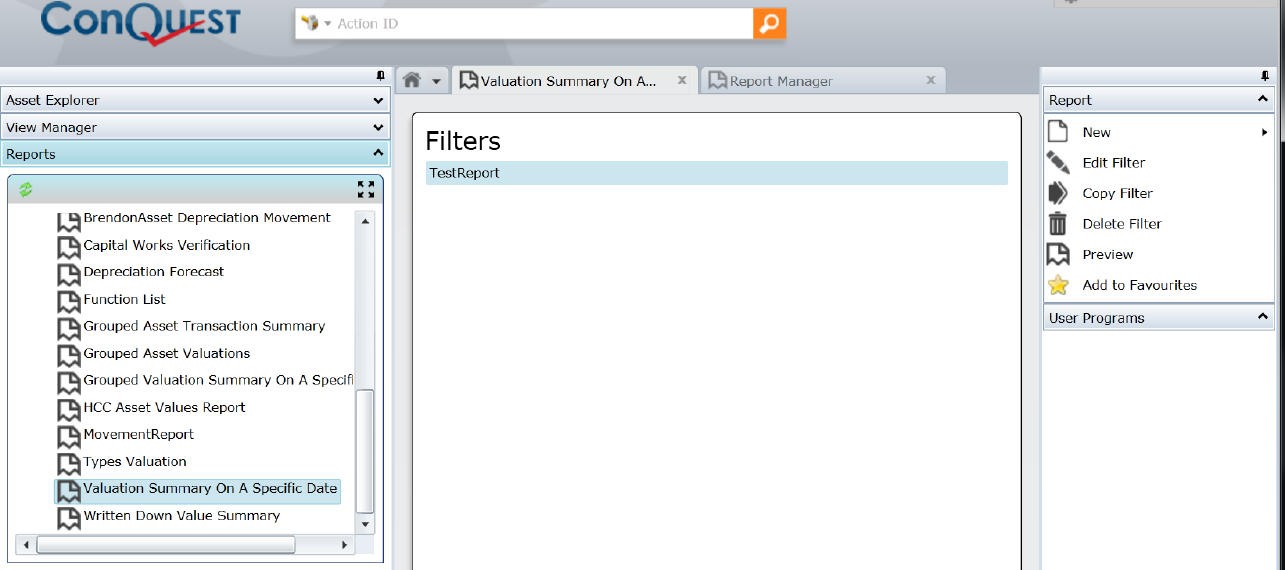
Click to open the Navigation Window, Reports section:
•Expand a Report Category that contains the Report you want e.g. Assets
•Select a Report e.g. Asset Replacement Cost and Values
•Select an existing Report Filter, if you want to make a new one
•Click the New>Report Filter Task to create one. See How To Use The Filter Builder for details
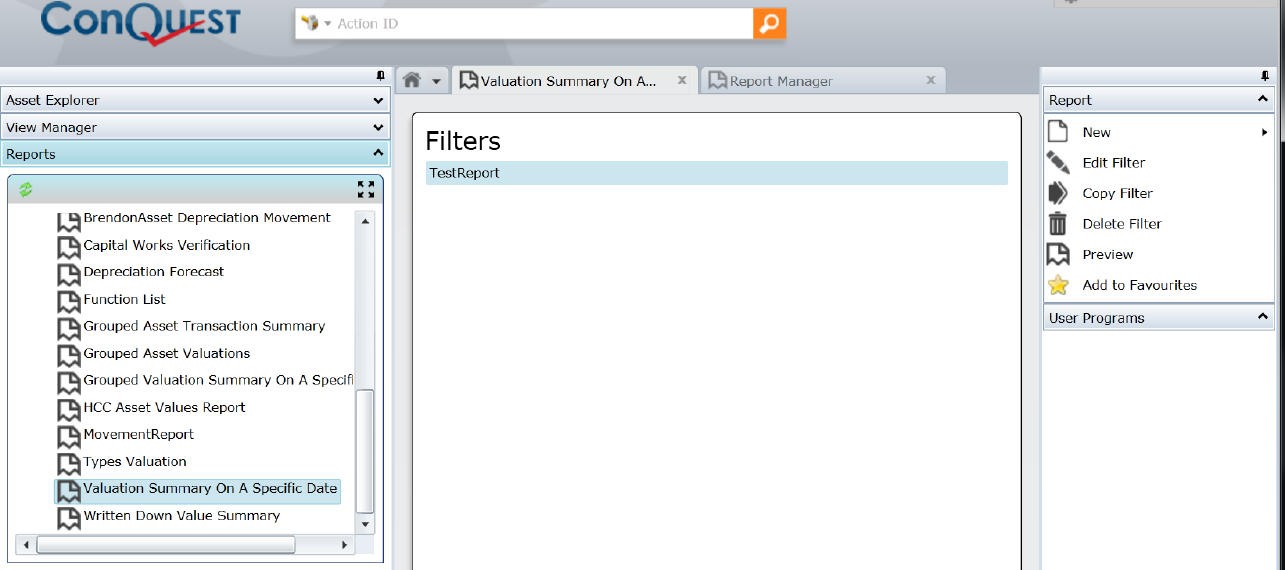
•If the Report has parameters:
•Tick the Pre-fill checkbox
•Enter or select the parameters to suit your Report
•Click the Preview Task
Note: Reports are defined by the Conquest Administrator using the Report Manager. See How To Use The Report Manager for details on changing the Reports available to Non-Administrators