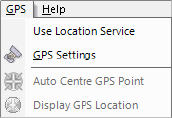
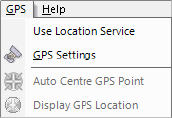
|
Menu |
Description |
|
Use Location Service |
Uses available wireless signals to triangulate position. |
|
GPS Settings |
To connect to the GPS unit. The appropriate PC hardware settings must first be specified. |
|
•Auto Centre GPS Point |
With the GPS enabled, turning on the Auto Centre will reposition the centre of the map to the current GPS location every time a position fix is received. |
|
•Display GPS Location |
With the GPS enabled, turning on the “Display GPS Location” will display a point on the map every time a position fix is received. |