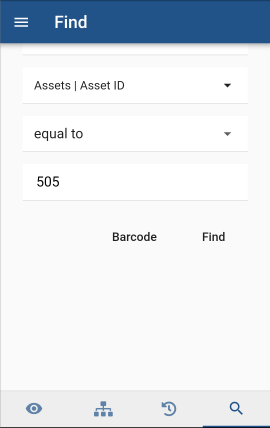
You can find one or more Conquest Data Objects e.g. Asset, Action, Request.
In this example, an Asset:
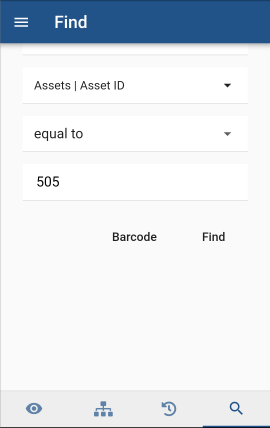
•Tap the Data Object picklist
•Tap ‘Asset’
•Tap the Assets | Asset ID field
•Tap the Equal To operator
•Tap in the “Find Box”, to use the device keyboard to enter an AssetID
•Tap the Find button
For physical Assets with Barcodes recorded on them, you can find their Conquest record with the Find Tool by:
•Tapping the Barcode button:
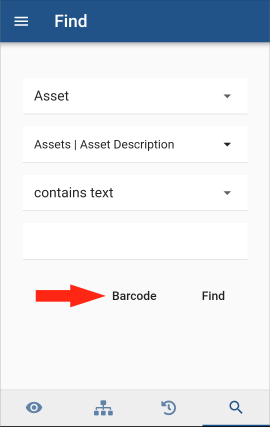
•Which opens the Barcode Scanner:

•Scan the Barcode, to open the Asset Form, for the Asset with the Barcode
A barcode generator utility is available at https://barcode.conquest.live/
You can retrieve a list of Data Objects. In this example some Assets:
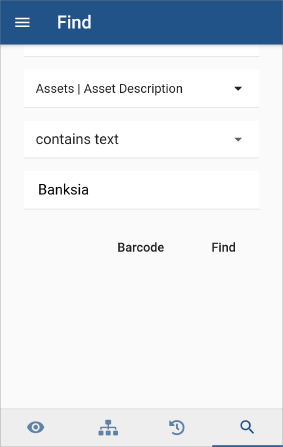
•Tap the Assets | Asset Description field
•Tap the Contains Text operator
•Tap in the Find Value field and use the device keyboard to enter three or more, consecutive characters common to the Asset Descriptions you are interested in
•Tap the Find button
•Work through the resulting Asset List
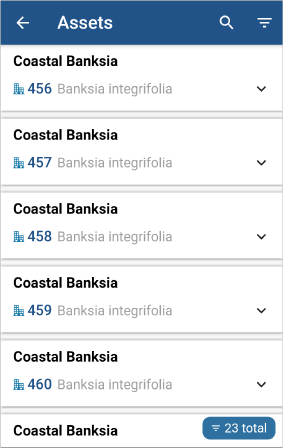
The behaviour of this Asset List is the same as any other View List.