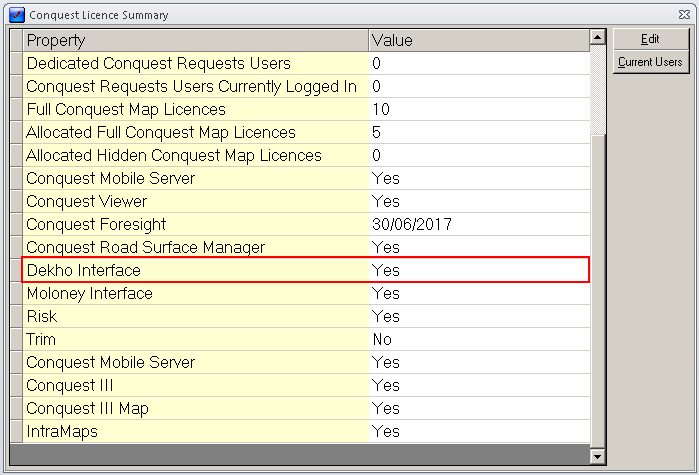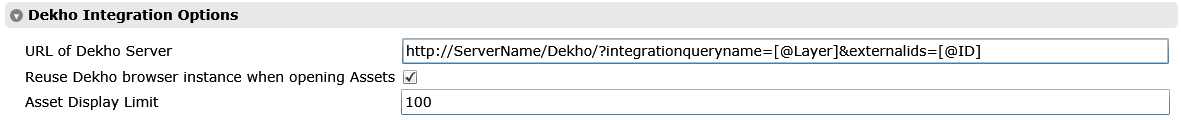
The Conquest-Dekho integration requires that the URL of the Dekho Server is entered into the System Options as shown below:
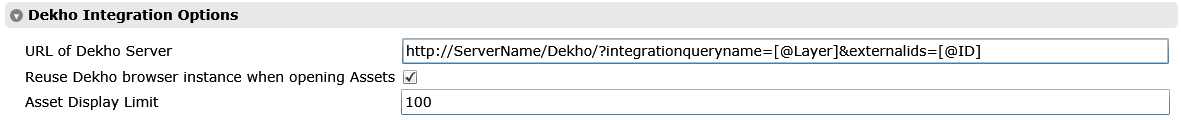
The usual rules of URL construction apply:
•Do not embed spaces in the URL
•Some special characters are reserved to define the URL structure. Therefore, the following characters cannot be part of a name or descriptor:
•:
•/
•?
•&
•The substitution variable parts of the URL are recognized and handled by Conquest 3:
•[@Layer] is replaced with the Map Layer associated with the Type of Asset
•[@ID] is replaced with the ID or IDs (separated by commas) of the Assets being mapped
The integration supports two other settings:
|
Setting |
Description |
|
Reuse Dekho browser instance when opening Assets |
Determines whether the integration will attempt to re-use the current open Dekho session if possible |
|
Asset Display Limit |
Determines the number of Assets above which a warning will be displayed asking the user whether to proceed displaying the Assets in Dekho |
This section of the Options form is only available if a licence for the interface has been supplied by Conquest Software and has been installed. The following dialog shows the licence form after the Conquest Dekho Interface licence has been installed.