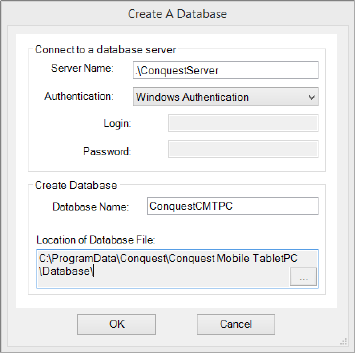
Click on the ‘Create New Conquest Mobile Database’ line to open the ‘Create a Database’ Form:
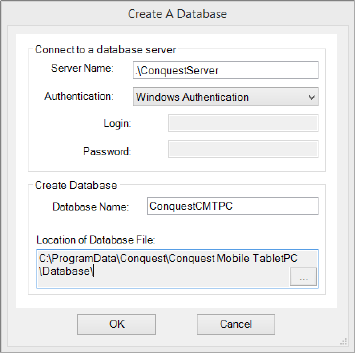
•Select the database server. If this was installed using the CMTPC Runtime, it will be called ‘[MACHINENAME]\ConquestServer’, which can be shortened to ‘.\ConquestServer’
•Select “Windows Authentication” as the Authentication method. This is the same as “Windows NT Integrated Security”
•Enter an appropriate name for the new CMTPC database
•Accept the file path to a folder on the CMTPC PC, where the database files will be stored
•Click OK
•Note: The way to connect to the local SQL Server database is with “Windows NT Integrated security”. This is critical and must not be confused with the way to connect to the corporate Conquest database.
•The Other panel contains the “Database Connection Timeout” value, which is usually sufficient at its default value of 30 seconds. Consult with the IT department before changing this
•Tick the “Start Conquest Mobile Tablet PC” checkbox, if this is desirable