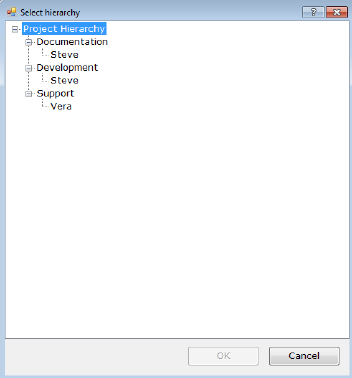
Any user can select any Project visible to them in the Project Hierarchy and copy it to a new Project with the “Copy Project” button.
Before the Project is copied, the Project Hierarchy Selector dialog opens to select a Hierarchy node for the new Project to go into.
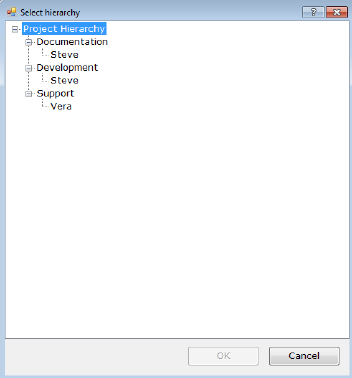
The Copy dialog is as follows:
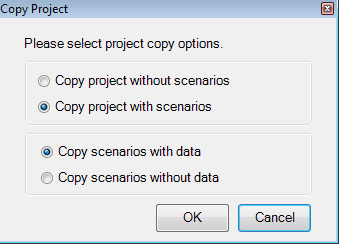
The second pair of options is dependent on the “Copy Project with Scenarios”.