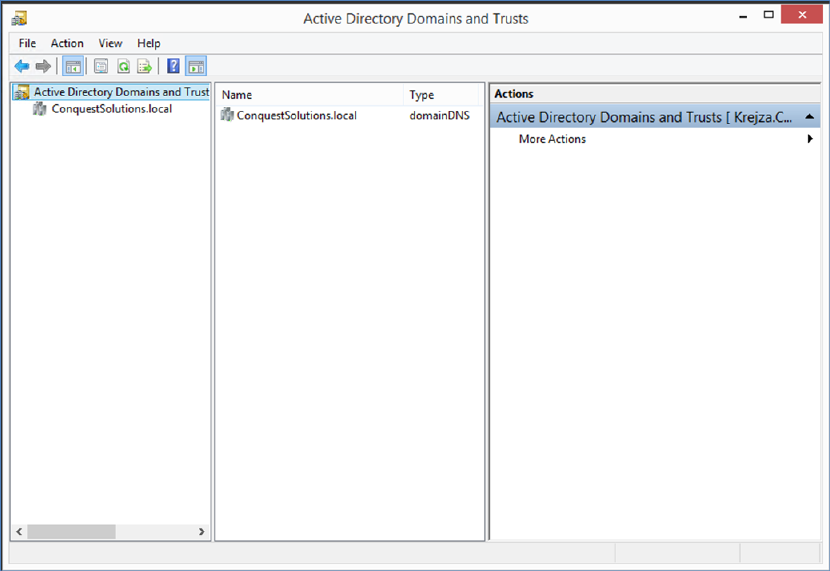
To run Conquest 3 on the Internet as well as the Organisation’s Intranet set up the following:
•Use HTTPS
•External Users, for instance Contractors who do not have access to Conquest III from domain workstations and instead operate from their own, non-domain devices, still must have an Active Directory Account and be registered as Users in Conquest III
•Where there is a corporate rule to keep the organisation’s Domain Name hidden from External Users, their AD Account must be qualified with a User Principal Name (UPN) suffix. To create a UPN suffix; on the Domain Controller, use the Active Directory Domains and Trusts application, or alternatively do it from the command line:
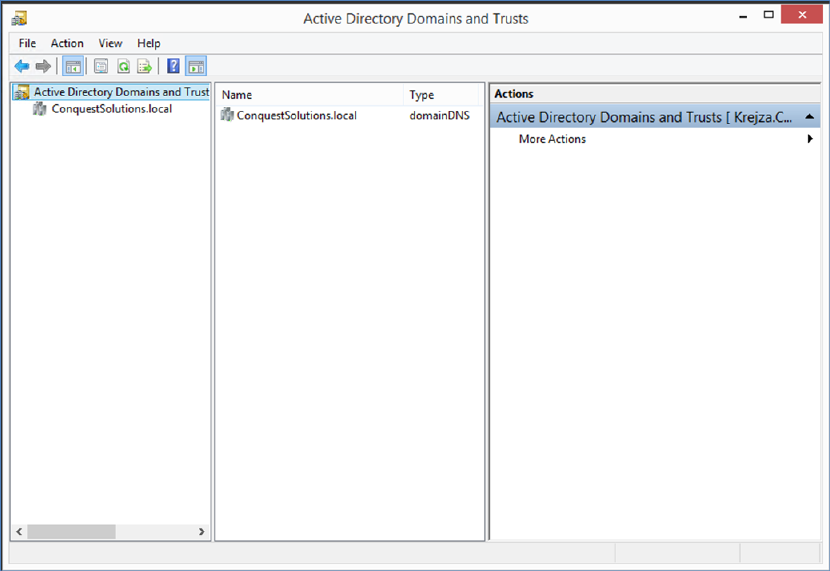
•Right-click the Root (top) item and select Properties to open the UPN Suffixes Form. Enter a suitable name or acronym for the new UPN then click ‘Add’:
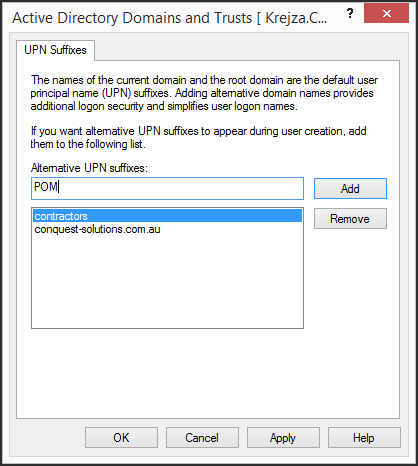
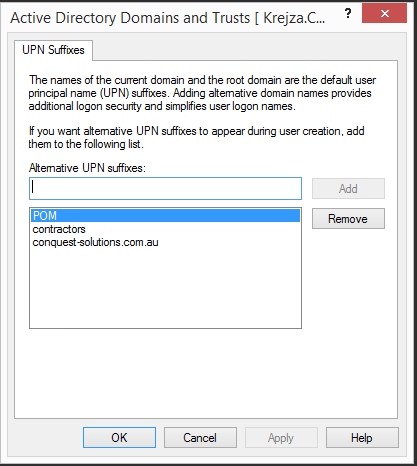
•On the Domain Controller, use the ‘Active Directory Users and Computers’ tool to apply the UPN suffix to every External User, AD Account that is to use Conquest III:
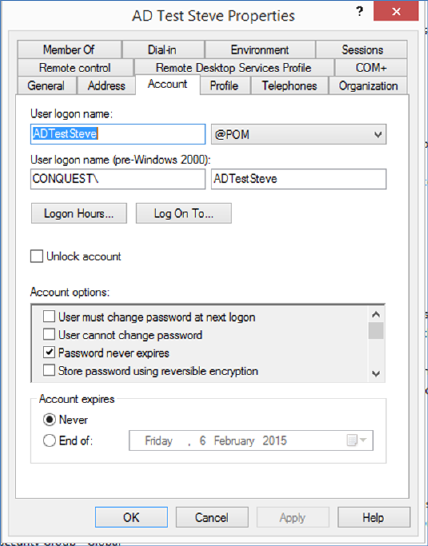
•This permits the External Users to authenticate to Windows AD and Conquest III, without needing to know the Organisation’s Domain Name
•Use a Web Proxy or similar tool to define the entry point rule for Externally sourced, Conquest III URLs