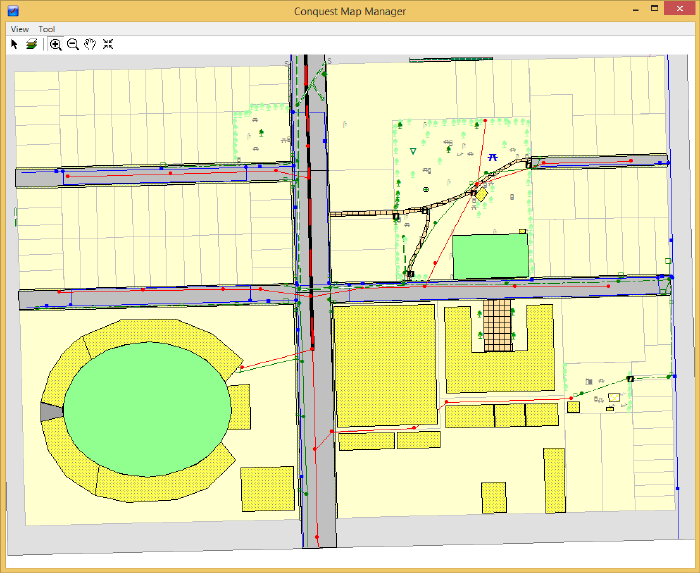
Conquest Map Manager is mapping functionality built into the CMTPC Administrator Form. All it requires is for CMTPC to have a current connection to your Conquest, server side database. From that connection it will acquire and display a primary (default) Conquest Map View:
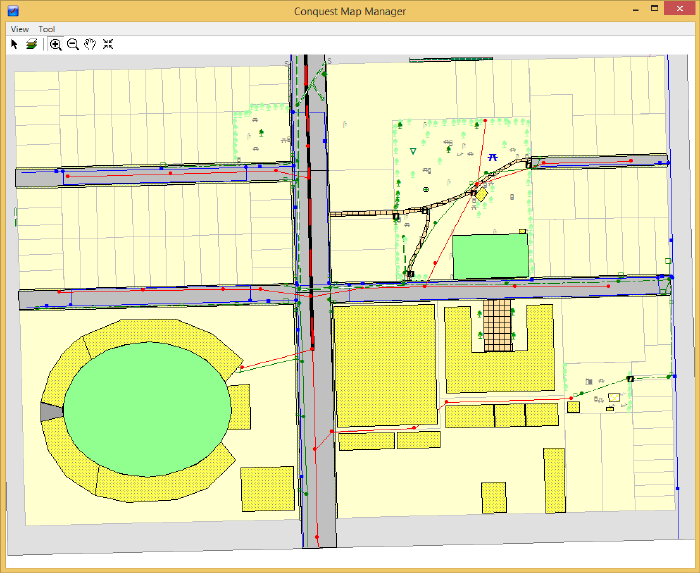
There are two Menus on the top left-hand of the Form:
•View
•Refresh
•Zoom to Layer. Opens a Layer Selector for you to pick from then applies Zoom settings for that layer, if there are any
•Tool
•Map Preferences. The default paths and settings for Conquest Map
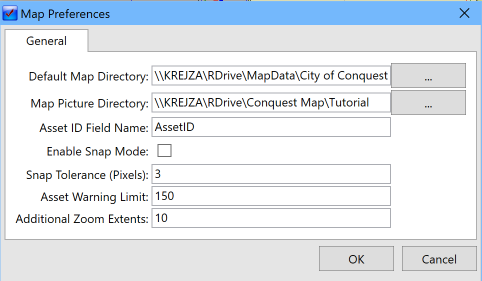
•Layer Manager. A powerful tool for setting the attributes and behaviours of your Map Layers
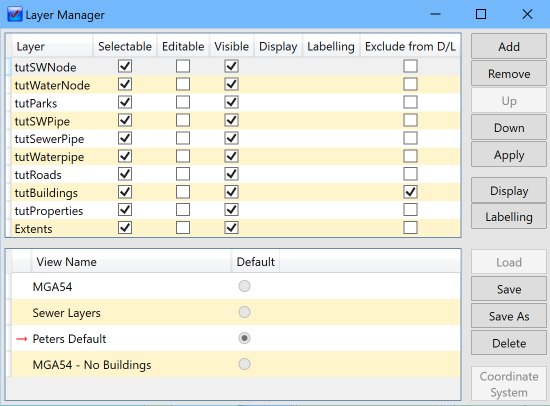
A toolbar for navigating the current Map View are provided for temporary adjustments to the appearance of the Map Layers in the current window. Next time you open the Map Manager the layers will have reverted to their saved configuration. Permanent changes are made with the Layer Manager tool:
•Select
•Layer Control
•Zoom In
•Zoom Out
•Drag
•Centre