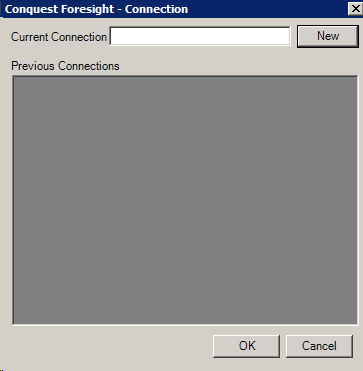
To connect to a database the form provides:
•A textbox for the current connection at the top
•A “New” button for creating new connections
•A list comprised of the current and previous connections. The first time it is used it will be empty. To create a connection do the following;
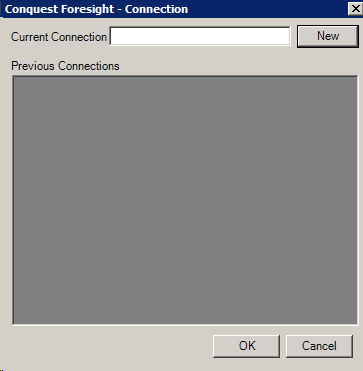
•The default connection Provider is OLE DB for SQL Server.
•Click the New button to open the “Data Link Properties” form at the Connection Tab.
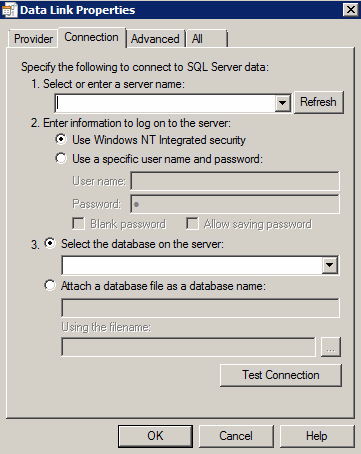
•Select a SQL Server from the first list:
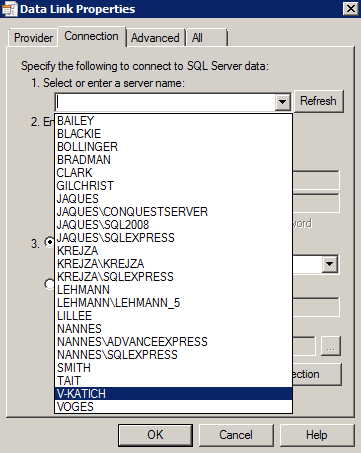
Then the list of databases:
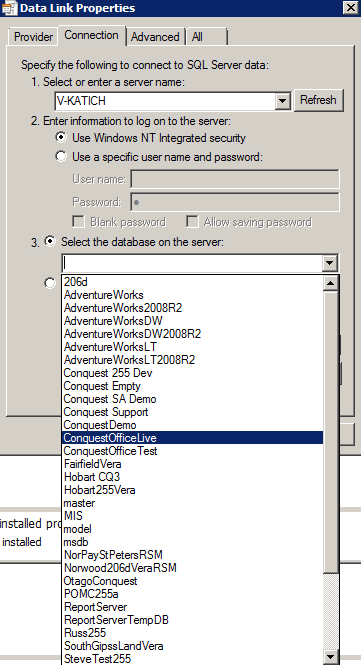
Selection looks like this and can be tested:
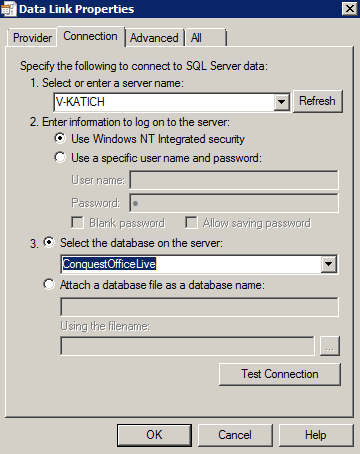
If the test is OK then click the OK button in the Data Link Properties and then in the Connections form.